Loading
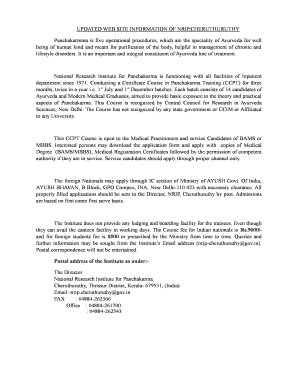
Get Nrip
How it works
-
Open form follow the instructions
-
Easily sign the form with your finger
-
Send filled & signed form or save
How to fill out the Nrip online
This guide provides a comprehensive walkthrough for filling out the Nrip form online. It is designed to assist users in completing the application for the training program in Panchakarma, ensuring clarity and ease throughout the process.
Follow the steps to successfully complete the Nrip application form.
- Click the ‘Get Form’ button to obtain the Nrip application form and open it in your preferred online editor.
- Begin by filling in your name in full, ensuring to use capital letters for clarity.
- Indicate your sex as required on the form.
- Provide your age and date of birth, ensuring that all details are accurate.
- Upload a passport size photograph in the specified area. Remember, this photo must be attested by a Gazetted Officer, including their name and designation.
- Fill out your permanent address, including the zip code. Make sure to verify the details.
- Record your contact information, including residential, office, and mobile phone numbers, along with your fax or email address.
- Input your correspondence address if it differs from your permanent address. Include the zip code.
- Specify your nationality and religion as requested on the form.
- Detail your educational qualifications, including examinations passed in Ayurveda or Modern Medicine, the university or board, year of passing, and final examination percentage. Attach attested or scanned copies of your certificates where necessary.
- If applicable, provide details of any employment with permission from your employer.
- Include information regarding your training, academic achievements, activities, and extracurricular involvements.
- For foreign nationals, specify your passport details, including issuing office, validity, type, and visa information from the relevant authority.
- Review your application thoroughly to ensure that all statements are accurate. Sign the declaration section, confirming the truthfulness of the information provided.
- Finally, save changes to your application form. You can download, print, or share the completed form as necessary.
Complete your application online now to ensure your participation in the Panchakarma training program.
NIPR electronic filing: Email TDI-NIPRAttachments@tdi.texas.gov and attach your document. Put your name and application ID in the subject line. Sircon: Select the “Check license application status” tab and enter your information.
Industry-leading security and compliance
US Legal Forms protects your data by complying with industry-specific security standards.
-
In businnes since 199725+ years providing professional legal documents.
-
Accredited businessGuarantees that a business meets BBB accreditation standards in the US and Canada.
-
Secured by BraintreeValidated Level 1 PCI DSS compliant payment gateway that accepts most major credit and debit card brands from across the globe.


