Loading
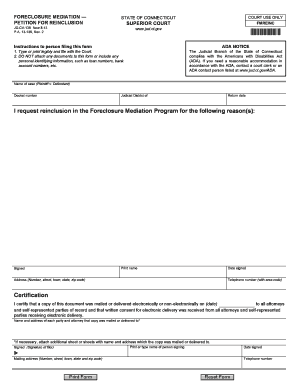
Get Ct Judicial Forms
How it works
-
Open form follow the instructions
-
Easily sign the form with your finger
-
Send filled & signed form or save
How to fill out the Ct Judicial Forms online
This guide provides a step-by-step walkthrough for filling out the Ct Judicial Forms, specifically the Petition for Reinclusion in the Foreclosure Mediation Program. Designed for users of all backgrounds, it aims to simplify the online filing process.
Follow the steps to complete the form effectively.
- Click ‘Get Form’ button to obtain the form and open it in the online editor.
- Begin by entering the names involved in the case in the designated field labeled 'Name of case (Plaintiff v. Defendant)'. Make sure to clearly identify both parties to avoid confusion.
- Fill in the 'Docket number' field with the assigned number for your case. This is a crucial detail as it links your petition to the specific court action.
- Indicate the 'Judicial District' relevant to your case. This typically matches the court where the case is being handled.
- Under the statement requesting reinclusion, provide the reasons for your request. This field allows you to explain why you are seeking to participate again in the Foreclosure Mediation Program.
- Next, print your name in the space provided, followed by your signature in the designated area. Make sure the signature is clear and matches the name printed.
- Indicate the date you are signing the form to validate your submission.
- Complete your contact details, including your address and telephone number with area code. This information is necessary for any future correspondence.
- In the certification section, confirm that you have mailed or electronically delivered a copy of the document to all relevant parties. Be sure to include the date this was done.
- List the names and addresses of the parties and attorneys to whom you sent the document. If needed, attach additional sheets for more names.
- Finalize the form by entering the name of the person who is signing, along with their signature and the date signed.
- Once all information is filled accurately, you can save changes, download the form, print it, or share it as needed.
Complete your documents online with confidence and ensure all required forms are filled out correctly.
The Supreme Court, the U.S. courts of appeal (including the U.S. Court of Appeals for the Federal Circuit), the U.S. district courts, and the Court of International Trade are constitutional, or Article III, courts.
Industry-leading security and compliance
US Legal Forms protects your data by complying with industry-specific security standards.
-
In businnes since 199725+ years providing professional legal documents.
-
Accredited businessGuarantees that a business meets BBB accreditation standards in the US and Canada.
-
Secured by BraintreeValidated Level 1 PCI DSS compliant payment gateway that accepts most major credit and debit card brands from across the globe.


