Loading
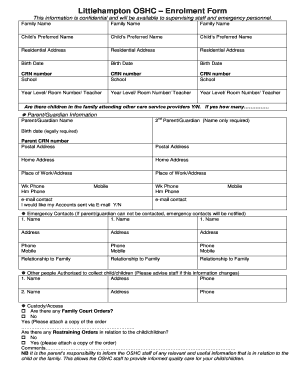
Get School Enrolment Form
How it works
-
Open form follow the instructions
-
Easily sign the form with your finger
-
Send filled & signed form or save
How to fill out the School Enrolment Form online
Filling out the School Enrolment Form online is a straightforward process that ensures your child's enrollment is handled efficiently. This guide provides clear, step-by-step instructions to help you complete the form with ease and confidence.
Follow the steps to complete your School Enrolment Form online:
- Click the ‘Get Form’ button to obtain the form and open it in the appropriate editor.
- Begin by entering your family name in the designated field. This information is essential for identifying your child’s enrollment.
- Next, provide your child's preferred name. This is the name your child wishes to be known by at school.
- Fill in the residential address accurately. Ensure you include the full address to assist in school notifications.
- Enter your child's birth date to verify their age for appropriate year level placement.
- Input the Child Reference Number (CRN) and the school your child will be attending.
- Specify the year level, room number, and teacher’s name if known. This helps in organizing the class assignments.
- Indicate if there are other children in the family attending different care service providers and note how many.
- Proceed to the Parent/Guardian Information section. Fill in your name, birth date, CRN number, and both your postal and home addresses.
- Include your workplace information along with contact phone numbers and email address. Indicate if you would like account details sent via email.
- Provide emergency contact information. Fill out the names, addresses, phone numbers, and relationship to the family for each contact.
- List any other individuals authorized to collect your child/children and provide their contact details.
- Answer the custody/access questions, including any applicable Family Court or restraining orders.
- In the Medical and Health Information section, fill out your child’s health care needs, if any, and attach relevant health care plans.
- Document any routine medication requirements and dietary restrictions in the corresponding fields.
- Complete the Child Participation and Permission sections, indicating your consent where necessary.
- Review the information for accuracy, then save changes, and download or print the form as needed. Share it with the necessary school officials.
Complete your School Enrolment Form online to ensure a smooth enrollment process for your child.
Enrollment Form means the form, to be provided by the department, to be used by participants to enroll in a plan or to indicate a change in coverage.
Industry-leading security and compliance
US Legal Forms protects your data by complying with industry-specific security standards.
-
In businnes since 199725+ years providing professional legal documents.
-
Accredited businessGuarantees that a business meets BBB accreditation standards in the US and Canada.
-
Secured by BraintreeValidated Level 1 PCI DSS compliant payment gateway that accepts most major credit and debit card brands from across the globe.


