Loading
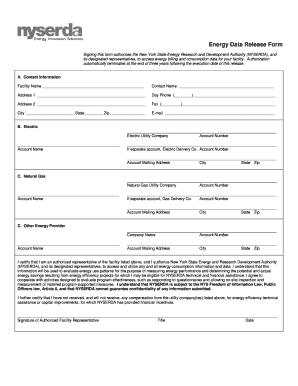
Get Energy Data Release Form - Nyserda - New York State
How it works
-
Open form follow the instructions
-
Easily sign the form with your finger
-
Send filled & signed form or save
How to fill out the Energy Data Release Form - Nyserda - New York State online
The Energy Data Release Form is a crucial document for facility representatives who wish to authorize the New York State Energy Research and Development Authority (NYSERDA) to access energy data. This guide provides clear, step-by-step instructions to help you complete the form easily and accurately online.
Follow the steps to complete the Energy Data Release Form online.
- Click ‘Get Form’ button to obtain the form and open it in the editor.
- Fill out the 'Contact Information' section. Enter the facility name, contact name, address, phone number, fax number, city, state, zip code, and email address accurately.
- Proceed to the 'Electric' section. Input the electric utility company's name, account number, and account name. If applicable, provide details for a separate account, including the electric delivery company account number and mailing address.
- In the 'Natural Gas' section, enter the natural gas utility company's name, account number, and account name. Include details for a separate gas account if necessary.
- Complete the 'Other Energy Provider' section by listing the company's name, account number, and account name. Fill in the mailing address for this provider as well.
- Review and sign the certification statement at the end of the form, confirming you are an authorized representative. Fill in your title and the date.
- Once all fields are completed, save your changes. You can then download, print, or share the completed form as necessary.
Complete the Energy Data Release Form online to authorize access to your energy data efficiently.
Export all highlighted text in a PDF to a file Open any PDF with text highlights. From the Comments Tab choose Export, and select “Highlighted Text” Select a location to save the exported text and click save.
Industry-leading security and compliance
US Legal Forms protects your data by complying with industry-specific security standards.
-
In businnes since 199725+ years providing professional legal documents.
-
Accredited businessGuarantees that a business meets BBB accreditation standards in the US and Canada.
-
Secured by BraintreeValidated Level 1 PCI DSS compliant payment gateway that accepts most major credit and debit card brands from across the globe.


