Loading
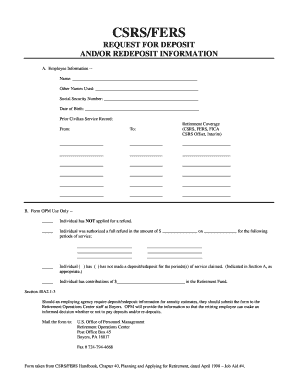
Get Csrs/fers Request For Deposit And/or Redeposit Information
How it works
-
Open form follow the instructions
-
Easily sign the form with your finger
-
Send filled & signed form or save
How to fill out the Csrs/fers Request For Deposit And/or Redeposit Information online
Completing the Csrs/fers Request For Deposit And/or Redeposit Information form online can facilitate a smoother process in managing your retirement contributions. This guide provides clear, step-by-step instructions to assist you in accurately filling out the necessary information.
Follow the steps to complete your form online effectively.
- Click the ‘Get Form’ button to access the document and open it in your preferred digital format.
- Begin with section A, and provide your employee information. This includes your name, any other names you have used, your Social Security number, and your date of birth. Ensure all information is accurate to avoid delays.
- Document your prior civilian service record. Fill in the 'From' and 'To' dates for your periods of service. Additionally, indicate your retirement coverage by checking the relevant box: CSRS, FERS, FICA, CSRS Offset, or Interim.
- If applicable, in section B, check if you have applied for a refund. Provide details if you were authorized a refund by including the amount and date received, as well as the specific periods of service related to the refund.
- In this section, indicate whether you have made any deposits or redeposits for the periods of service claimed. This is important for the additional calculations of your retirement benefits.
- Specify the total contributions you have in the Retirement Fund by filling in the appropriate field.
- After completing all necessary sections, review the form to ensure all information is filled out correctly. You can save changes, download, print, or share your completed form as needed.
Take the necessary steps to complete your Csrs/fers Request for Deposit And/or Redeposit Information online today.
A lump sum credit is the un-refunded amount of the employee's contributions to the Civil Service Retirement and Disability Fund (the CSRS fund).
Industry-leading security and compliance
US Legal Forms protects your data by complying with industry-specific security standards.
-
In businnes since 199725+ years providing professional legal documents.
-
Accredited businessGuarantees that a business meets BBB accreditation standards in the US and Canada.
-
Secured by BraintreeValidated Level 1 PCI DSS compliant payment gateway that accepts most major credit and debit card brands from across the globe.


