Loading
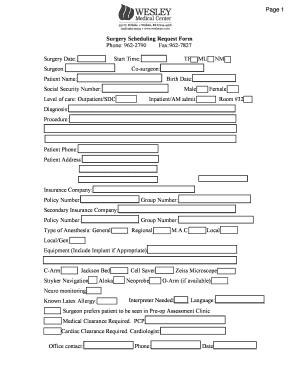
Get Surgery Scheduling Request Form
How it works
-
Open form follow the instructions
-
Easily sign the form with your finger
-
Send filled & signed form or save
How to fill out the Surgery Scheduling Request Form online
Completing the Surgery Scheduling Request Form online is a straightforward process that ensures all necessary information is gathered efficiently. This guide will provide you with step-by-step instructions to help you fill out the form accurately and submit it seamlessly.
Follow the steps to complete the form effectively.
- Press the ‘Get Form’ button to access the Surgery Scheduling Request Form and open it in your preferred editor.
- Begin by filling in the surgery date and start time in the designated fields at the top of the form. This information is crucial for scheduling your procedure.
- Enter the surgeon's name and, if applicable, the co-surgeon's name in the respective fields. This helps to inform all parties involved about who will be performing the surgery.
- Provide the patient's full name and birth date. It is important to ensure these details are accurate for identification purposes.
- Fill in the social security number and select the level of care. Indicate if the procedure will be outpatient or inpatient as appropriate.
- Document the diagnosis and procedure. More detailed descriptions in this section can assist medical personnel in preparations.
- Input the patient's contact number and address. This information is necessary for follow-up communications.
- Complete the insurance details by providing the insurance company name, policy number, and group number. If there is a secondary insurance, fill out that information as well.
- Select the type of anesthesia planned for the procedure. This will inform the anesthesia team about the appropriate preparations.
- Indicate if any specialized equipment is required during the surgery, and be sure to check any known allergies, including latex.
- If necessary, indicate if an interpreter is needed and specify the language required, as well as any pre-op assessment or clearance needed from a primary care physician or cardiologist.
- Provide the physician's signature at the end of the form. This indicates approval of the information provided.
- Attach a copy of the patient's insurance card and driver's license to the form as required documentation before submission.
- Once all information is entered and reviewed for accuracy, you can save the form, download a copy, print it, or share it as needed.
Complete the Surgery Scheduling Request Form online today to ensure a smooth process for your upcoming surgery.
The 7 Best Practices for Patient Appointment Scheduling Implement Patient Self-Scheduling. ... Prioritize Appointments. ... Create an Automated Patient Wait List. ... Confirm Appointments with Text and Email. ... Use Automated Patient Outreach, Recare, and Recall. ... Automate Responses to Routine Questions.
Industry-leading security and compliance
US Legal Forms protects your data by complying with industry-specific security standards.
-
In businnes since 199725+ years providing professional legal documents.
-
Accredited businessGuarantees that a business meets BBB accreditation standards in the US and Canada.
-
Secured by BraintreeValidated Level 1 PCI DSS compliant payment gateway that accepts most major credit and debit card brands from across the globe.


