Loading
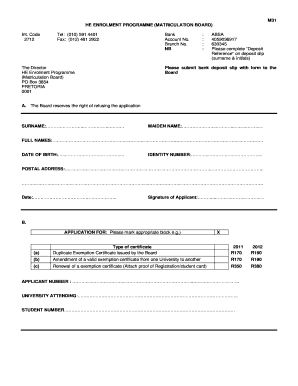
Get Form M31.docx - He-enrol Ac
How it works
-
Open form follow the instructions
-
Easily sign the form with your finger
-
Send filled & signed form or save
How to fill out the Form M31.docx - He-enrol Ac online
This guide provides clear instructions on how to complete the Form M31.docx for the HE Enrolment Programme. By following these steps, you will be able to fill out the form accurately and submit it online with confidence.
Follow the steps to complete the form online
- Press the ‘Get Form’ button to acquire the form and open it in your document editor.
- Fill in your surname in the first field labeled 'SURNAME'. Ensure the spelling matches official documents.
- If applicable, provide your maiden name in the 'MAIDEN NAME' section.
- Enter your full names in the 'FULL NAMES' field, using the names that appear on your identification.
- Add your date of birth in the specified format under 'DATE OF BIRTH'.
- Complete the 'IDENTITY NUMBER' field with your identification number.
- Provide your complete postal address in the 'POSTAL ADDRESS' section. Include any relevant details that ensure accurate delivery.
- Write the date under the designated 'Date' field when you are filling out the form.
- Sign in the 'Signature of Applicant' section to confirm the information is accurate.
- In section B, mark the appropriate block (a, b, or c) to indicate the application type.
- Provide the applicant number if you have one for easier processing.
- Indicate the university you are attending in the 'UNIVERSITY ATTENDING' field.
- Lastly, enter your student number in the 'STUDENT NUMBER' field.
- Once all fields are completed, review the form for accuracy and completeness. You can then save changes, download, print, or share the form.
Complete your form online today for a smooth submission process.
0:53 3:38 When To Insert A Page Break - Fillable Form Examples in MS Word YouTube Start of suggested clip End of suggested clip So we just place our cursor. And click insert. And then page break and that gives us a new page. AndMoreSo we just place our cursor. And click insert. And then page break and that gives us a new page. And say we wanted to create a notes section.
Industry-leading security and compliance
US Legal Forms protects your data by complying with industry-specific security standards.
-
In businnes since 199725+ years providing professional legal documents.
-
Accredited businessGuarantees that a business meets BBB accreditation standards in the US and Canada.
-
Secured by BraintreeValidated Level 1 PCI DSS compliant payment gateway that accepts most major credit and debit card brands from across the globe.


