Loading
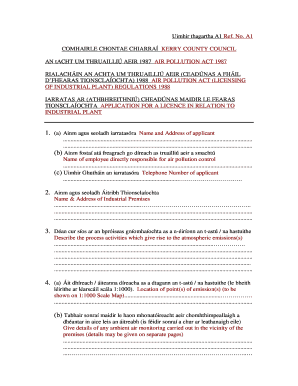
Get Cead Full Form
How it works
-
Open form follow the instructions
-
Easily sign the form with your finger
-
Send filled & signed form or save
How to fill out the Cead Full Form online
Filling out the Cead Full Form online is a crucial step for individuals or organizations seeking a license related to industrial plant operations in accordance with the Air Pollution Act. This guide provides a clear and supportive step-by-step approach to effectively complete the form.
Follow the steps to successfully complete the Cead Full Form online.
- Click ‘Get Form’ button to access the Cead Full Form and open it in your preferred editor.
- In section 1, provide the name and address of the applicant. Ensure accuracy to avoid delays in processing.
- Complete section 1(b) by entering the name of the employee directly responsible for air pollution control.
- Fill out section 1(c) with the telephone number of the applicant for any necessary follow-up.
- In section 2, provide the name and address of the industrial premises involved. This information is essential for identification.
- Describe the process activities that result in atmospheric emissions in section 3. Be as detailed as possible.
- Indicate the location of points of emission in section 4(a) and ensure that this information is plotted on a 1:1000 scale map.
- Provide details of any ambient air monitoring conducted near the premises in section 4(b), and include additional pages if necessary.
- In section 4(c), detail the size and construction of the outlet(s) and attach required plans outlining emissions points.
- List the provisions for monitoring emissions in section 5, including methods and frequency.
- In section 6, describe any special arrangements to prevent accidental emissions.
- Complete section 7 with information on the commencement dates of emissions and the specific volumes to be emitted.
- Fill in temperature and humidity of emissions in section 7(c).
- Specify the periods during which emissions occur in section 7(d) to help assess potential impacts.
- In section 9, provide characteristics of each emission point to atmosphere, including concentrations if available.
- Explain the reasons for selecting the emission point(s), method, and treatment in section 10.
- Review all completed sections for accuracy and completeness before proceeding.
- Once all fields are satisfactorily filled out, you can save changes, download, print, or share the form.
Begin filling out the Cead Full Form online today to ensure compliance with air pollution regulations.
The <input type="checkbox"> defines a checkbox. The checkbox is shown as a square box that is ticked (checked) when activated. Checkboxes are used to let a user select one or more options of a limited number of choices.
Industry-leading security and compliance
US Legal Forms protects your data by complying with industry-specific security standards.
-
In businnes since 199725+ years providing professional legal documents.
-
Accredited businessGuarantees that a business meets BBB accreditation standards in the US and Canada.
-
Secured by BraintreeValidated Level 1 PCI DSS compliant payment gateway that accepts most major credit and debit card brands from across the globe.


