Loading
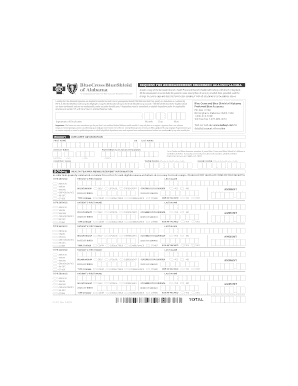
Get Cl-472 (rev. 8-2010).indd. Part D Drug Authorization Request Form - Alseib
How it works
-
Open form follow the instructions
-
Easily sign the form with your finger
-
Send filled & signed form or save
How to fill out the CL-472 (Rev. 8-2010).indd. Part D Drug Authorization Request Form - Alseib online
Filling out the CL-472 (Rev. 8-2010).indd. Part D Drug Authorization Request Form - Alseib is essential for requesting medication authorizations. This guide provides step-by-step instructions to help you complete the form correctly and efficiently.
Follow the steps to fill out the Part D Drug Authorization Request Form online
- Press the ‘Get Form’ button to acquire the form, and open it in your preferred editor.
- In Section 1, provide your employee information. Fill in your first name, middle initial, last name, date of birth, and Preferred Blue account number. Ensure you include your company name and contact numbers as required.
- In Section 2, enter your health FSA/HRA reimbursement information. Clearly specify types of services received, including medical, vision, dental, orthodontics, or other services. Use separate entries for each eligible expense.
- For each expense, provide detailed information: the patient’s name, relationship to you (self, spouse, dependent), date of service, type of charge, and if covered by insurance. Include the amount you are requesting reimbursed.
- Attach all pertinent documents such as itemized bills and proof of payment that include a description of service, date provided, and charge amount. Ensure no items are highlighted on receipts.
- After filling out all sections, verify that you have signed and dated the form. An unsigned form will not be processed.
- Finally, choose to save your changes, download the completed form, print it out, or share it as necessary. You may also fax or mail your completed form to the appropriate address.
Begin filling out your Part D Drug Authorization Request Form online today!
Conclusion. Although DALL-E 2 was previously free to try, thanks to OpenAI's generous trial credit scheme, this seems to no longer be the case. If you now want to use DALL-E 2, you will have to purchase credits to generate images from your prompts.
Industry-leading security and compliance
US Legal Forms protects your data by complying with industry-specific security standards.
-
In businnes since 199725+ years providing professional legal documents.
-
Accredited businessGuarantees that a business meets BBB accreditation standards in the US and Canada.
-
Secured by BraintreeValidated Level 1 PCI DSS compliant payment gateway that accepts most major credit and debit card brands from across the globe.


