Loading
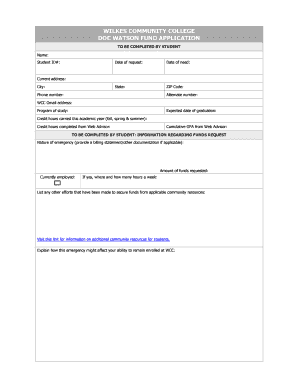
Get Doc Watson Fund Application - Wilkes Community College! - Wilkescc
How it works
-
Open form follow the instructions
-
Easily sign the form with your finger
-
Send filled & signed form or save
How to fill out the Doc Watson Fund Application - Wilkes Community College! - Wilkescc online
The Doc Watson Fund Application is an important document for students seeking financial assistance at Wilkes Community College. This guide provides a step-by-step approach to help you navigate the application process with ease and clarity.
Follow the steps to successfully complete your application for financial assistance.
- Press the ‘Get Form’ button to access the application form and open it in your preferred editing tool.
- Begin by entering your personal information. Fill in your name and student ID number accurately in the designated fields.
- Indicate the date of request and the date of need, ensuring both dates are current.
- Complete your address section, including state, ZIP code, and city to ensure proper correspondence.
- Provide your primary phone number and an alternate number, if available, to facilitate communication.
- Enter your WCC Gmail address to receive updates regarding your application status.
- Specify your program of study and expected graduation date for the committee's reference.
- Input the total credit hours you are currently carrying this academic year as well as completed credit hours from Web Advisor.
- Record your cumulative GPA obtained from Web Advisor in the appropriate field.
- In the section titled 'Information regarding funds request', describe the nature of the emergency and attach any relevant documentation, such as a billing statement.
- State the amount of funds you are requesting to cover your needs.
- Indicate whether you are currently employed. If yes, provide the name of your employer and the average hours you work per week.
- List any other community resources you have approached for financial assistance to illustrate your proactive efforts.
- Detail how this emergency could affect your ability to remain enrolled at Wilkes Community College.
- The faculty or staff member referring you should fill out their section, providing their comments and signature.
- Review the FERPA notice, signing and dating to confirm the truth of the information provided and granting permission for the Doc Watson Fund committee to access necessary information.
- Once all fields are completed accurately, you can save changes, download, print, or share the completed application as needed.
Complete your Doc Watson Fund application online today to ensure you receive the support you need.
Nearly all journal articles are divided into the following major sections: abstract, introduction, methods, results, discussion, and references. Usually the sections are labeled as such, although often the introduction (and sometimes the abstract) is not labeled.
Industry-leading security and compliance
US Legal Forms protects your data by complying with industry-specific security standards.
-
In businnes since 199725+ years providing professional legal documents.
-
Accredited businessGuarantees that a business meets BBB accreditation standards in the US and Canada.
-
Secured by BraintreeValidated Level 1 PCI DSS compliant payment gateway that accepts most major credit and debit card brands from across the globe.


