Loading
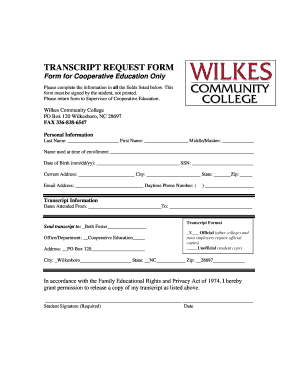
Get Wilkes Community College Transcript
How it works
-
Open form follow the instructions
-
Easily sign the form with your finger
-
Send filled & signed form or save
How to fill out the Wilkes Community College Transcript online
Filling out the Wilkes Community College Transcript request form online is a straightforward process that ensures your educational records are efficiently processed. Follow this guide to navigate each section of the form with ease and confidence.
Follow the steps to successfully complete your transcript request.
- Click the ‘Get Form’ button to access the transcript request form and open it in your preferred editor.
- Begin by entering your personal information. Fill in your last name, first name, and middle/maiden name as needed. Make sure you also include the name you used at the time of enrollment, your date of birth in the mm/dd/yy format, and your Social Security number.
- Next, provide your current address by filling in your street address, city, state, and zip code. Ensure that this information is accurate to avoid any delivery issues.
- Include your email address and daytime phone number. This will allow the college to reach you if there are any questions or issues with your request.
- In the transcript information section, indicate the dates you attended the college by providing the starting and ending dates.
- Specify the recipient for the transcript by entering the name of the person or office, such as 'Beth Foster' in the designated field. Note the office or department, which should be 'Cooperative Education.'
- Provide the complete address where the transcript should be sent. This should include the street address, city (Wilkesboro), state (NC), and zip code (28697).
- Choose the format of your transcript by marking the appropriate option. If you require an official copy, check the official box. If you need an unofficial copy, check that box instead.
- In accordance with the Family Educational Rights and Privacy Act of 1974, you are required to grant permission for the release of your transcript. Sign your name in the provided space to give your consent.
- Finally, enter the date of your signature. Review your form to ensure all information is correct before submitting.
- Upon completing all fields and verifying the information, you can save your changes, download the form for your records, print it for physical submission, or share it electronically.
Complete your transcript request online to ensure a smooth and efficient process.
Your students need transcripts and diplomas – and you need an affordable solution to issue and send these credentials – both printed and digitally. Parchment has your zero-cost solution!
Industry-leading security and compliance
US Legal Forms protects your data by complying with industry-specific security standards.
-
In businnes since 199725+ years providing professional legal documents.
-
Accredited businessGuarantees that a business meets BBB accreditation standards in the US and Canada.
-
Secured by BraintreeValidated Level 1 PCI DSS compliant payment gateway that accepts most major credit and debit card brands from across the globe.


