Loading
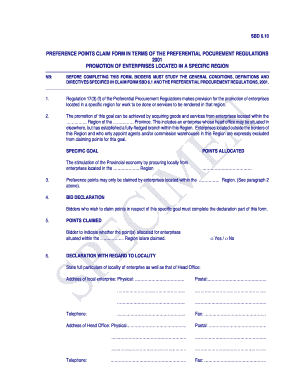
Get Preference Points Claim Form In Terms Of The Preferential Pocurement ... - Westerncape Gov
How it works
-
Open form follow the instructions
-
Easily sign the form with your finger
-
Send filled & signed form or save
How to fill out the Preference Points Claim Form In Terms Of The Preferential Procurement Regulations online
The Preference Points Claim Form serves as an essential document for bidding processes, allowing enterprises in specific regions to claim points for local procurement. This guide will walk you through the necessary steps to complete the form accurately and effectively.
Follow the steps to successfully complete the Preference Points Claim Form.
- Click ‘Get Form’ button to obtain the form and open it in the editor.
- Carefully read the introduction and guidelines at the top of the form to understand the requirements for claiming points. Ensure you are familiar with the General Conditions and Definitions from the associated SBD 6.1 claim form.
- Fill in the 'Specific Goal' section by providing the necessary details regarding the promotion of the local region's enterprises. Clearly indicate the specific region and province that apply to your bid.
- Complete the 'Bid Declaration' section, confirming that you wish to claim preference points specifically for enterprises located within the identified region.
- In the 'Points Claimed' section, check ‘Yes’ or ‘No’ to indicate whether you are claiming the preference points allocated for local enterprises.
- Provide complete address details for your local enterprise including physical and postal addresses, followed by your head office's address. Make sure to include fax and telephone numbers as required.
- Review the declaration statement to ensure all the information is true and correct. Sign and date the form as the authorised representative of your enterprise.
- Finally, review the completed form for accuracy and comprehensiveness. You can then save your changes, download, print, or share the form as needed.
Ready to claim your preference points? Complete your form online now.
Open the Page layout menu. This will open a selection of editing options at the top of the editor. Click Adjust Page Breaks. This will cause Add page break buttons to appear throughout the resume.
Industry-leading security and compliance
US Legal Forms protects your data by complying with industry-specific security standards.
-
In businnes since 199725+ years providing professional legal documents.
-
Accredited businessGuarantees that a business meets BBB accreditation standards in the US and Canada.
-
Secured by BraintreeValidated Level 1 PCI DSS compliant payment gateway that accepts most major credit and debit card brands from across the globe.


