Loading
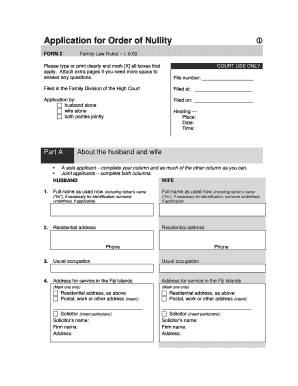
Get Form 2 Application For Order Of Nullity - Judiciary Fiji - Judiciary Gov
How it works
-
Open form follow the instructions
-
Easily sign the form with your finger
-
Send filled & signed form or save
How to fill out the Form 2 Application For Order Of Nullity - Judiciary Fiji - Judiciary Gov online
This guide provides a clear and comprehensive overview of filling out the Form 2 Application For Order Of Nullity from the Judiciary Fiji online. It is designed to support individuals and partners with various levels of legal experience.
Follow the steps to successfully complete your application.
- Press the ‘Get Form’ button to access the application form and open it in your preferred editing tool.
- Begin by entering the file number that is applicable to your case at the top of the form. This will help identify your application.
- Indicate whether the application is being made by the husband alone, the wife alone, or by both parties jointly by marking the appropriate box.
- In Part A, fill in the relevant columns for the husband and wife. Enter full names, residential addresses, phone numbers, and usual occupations.
- For the address for service in the Fiji Islands, select either the residential address or enter an alternative postal or work address.
- In Part B, provide details from your marriage certificate including the date, place, and country of marriage. Specify the type of ceremony and names as they appear on the marriage certificate.
- In Part C, mark every box that applies to the grounds on which the marriage is claimed to be void. This may include circumstances such as parties being already married or not giving real consent.
- For Part D, you must complete the affidavit only in the presence of a qualified witness. Sign it and have the witness fill in their details, indicating their role (Justice of the Peace, notary, or lawyer).
- Finally, review all sections to ensure all necessary information is accurate and complete. Save your changes and consider downloading or printing the form for your records.
Encourage others to complete their documents online for a smooth application process.
To fix these errors, try the following steps: Make sure your card & address information is up to date. Submit any extra information that is requested. Check you have sufficient funds for the purchase. Contact your bank or card issuer. If you see "Your payment was declined due to an issue with your account"
Industry-leading security and compliance
US Legal Forms protects your data by complying with industry-specific security standards.
-
In businnes since 199725+ years providing professional legal documents.
-
Accredited businessGuarantees that a business meets BBB accreditation standards in the US and Canada.
-
Secured by BraintreeValidated Level 1 PCI DSS compliant payment gateway that accepts most major credit and debit card brands from across the globe.


