Loading
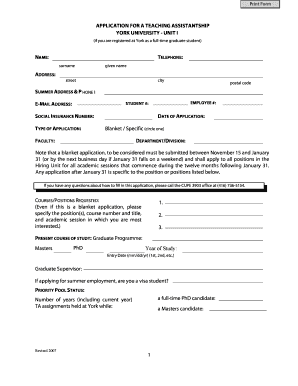
Get York University Blanket Application Courses For Taing Form
How it works
-
Open form follow the instructions
-
Easily sign the form with your finger
-
Send filled & signed form or save
How to fill out the York University Blanket Application Courses For Taing Form online
Filling out the York University Blanket Application Courses For Taing Form online is a straightforward process designed for registered full-time graduate students. This guide will provide you with detailed, step-by-step instructions to ensure your application is submitted accurately and efficiently.
Follow the steps to complete the form successfully.
- Press the ‘Get Form’ button to obtain the form and open it in the designated editor.
- Provide your full name in the designated fields, ensuring to input your surname first, followed by your given name.
- Fill in your current address, including street, city, and postal code.
- If applicable, complete the summer address and phone number fields.
- Input your email address, employee number, student number, and social insurance number into the appropriate fields.
- Select the type of application by circling either 'Blanket' or 'Specific' as instructed.
- Indicate your faculty and department or division.
- List the courses or positions you are interested in, specifying the course number, title, and academic session.
- Provide details of your current course of study, including whether you are in a Master’s or PhD program, your year of study, and the date you entered your program.
- Indicate if you are a visa student if applying for summer employment.
- Complete your priority pool status based on your current status as a full-time PhD or Master’s candidate.
- Document any previous teaching assistantships held at York, including faculty/course number, title, and the academic year.
- List your education history, including degree, discipline, date completed or in progress, and university.
- Detail any completed or in-progress theses.
- Include any relevant publications by providing authors, titles, and journal references.
- Describe your current research in the designated field.
- Finally, review all information for accuracy, save your changes, and proceed to download, print, or share your application as needed.
Start completing your York University Blanket Application Courses For Taing Form online today!
if you are a new student, sign up for a Passport York account....Follow the steps: Click add a course. Type the catalogue number in the add course field. Click the add course button. The catalogue number, course and title will be displayed. If this is the course you want to add, click yes.
Industry-leading security and compliance
US Legal Forms protects your data by complying with industry-specific security standards.
-
In businnes since 199725+ years providing professional legal documents.
-
Accredited businessGuarantees that a business meets BBB accreditation standards in the US and Canada.
-
Secured by BraintreeValidated Level 1 PCI DSS compliant payment gateway that accepts most major credit and debit card brands from across the globe.


