Loading
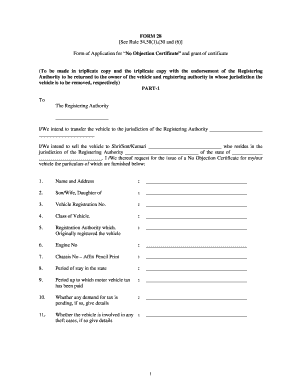
Get Form 28
How it works
-
Open form follow the instructions
-
Easily sign the form with your finger
-
Send filled & signed form or save
How to fill out the Form 28 online
Filling out the Form 28 online is a crucial step for users wishing to obtain a No Objection Certificate for their vehicle transfer. This guide will walk you through the process in a clear and supportive manner, ensuring you complete it accurately.
Follow the steps to fill out the Form 28 online:
- Click ‘Get Form’ button to access the form and open it in the editor.
- Begin filling out Part 1 of the form, which addresses the Registering Authority. Enter the name of the authority you are addressing.
- Indicate your intention to transfer the vehicle by stating the jurisdiction of the Registering Authority and the details of the new owner.
- Provide the owner's name, ensuring you use neutral relationship terms, and their address.
- Fill in the vehicle registration number and the class of vehicle.
- Detail the registration authority where the vehicle was originally registered.
- Enter the engine number and chassis number; remember to affix a pencil print for clarity.
- State the period of stay in the current state and up to which motor vehicle tax has been paid.
- Indicate if there are any pending tax demands and provide relevant details.
- Specify if the vehicle is involved in any theft cases, including any necessary details.
- Confirm whether any actions under sections of the Motor Vehicle Act are pending, supplying details if applicable.
- Answer whether the vehicle is involved in transport of prohibited goods, if so, provide details.
- Finish Part 1 by signing the declaration of truth of the statements provided.
- Move to Part 2 upon submission. This section will be completed by the Registering Authority, noting if the No Objection Certificate is granted or refused.
- Once completed, ensure to save, download, print, or share the filled-out form as required.
Take the next step in your vehicle transfer by filling out the Form 28 online today.
The highlight section of a resume, also known as a resume summary, lists notable achievements, expertise and experience that are relevant to the job position someone is applying to. Applicants with extensive experience can take advantage of this section to catch the attention of hiring managers.
Industry-leading security and compliance
US Legal Forms protects your data by complying with industry-specific security standards.
-
In businnes since 199725+ years providing professional legal documents.
-
Accredited businessGuarantees that a business meets BBB accreditation standards in the US and Canada.
-
Secured by BraintreeValidated Level 1 PCI DSS compliant payment gateway that accepts most major credit and debit card brands from across the globe.


