Loading
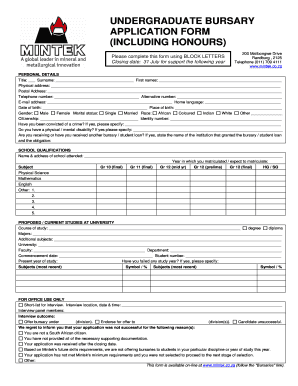
Get Mintek Bursary Application Form 2016
How it works
-
Open form follow the instructions
-
Easily sign the form with your finger
-
Send filled & signed form or save
How to fill out the Mintek Bursary Application Form 2016 online
Filling out the Mintek Bursary Application Form 2016 online is a vital step for users seeking financial assistance for their studies. This guide provides clear, step-by-step instructions on how to complete each section of the form effectively.
Follow the steps to accurately complete your application form
- Click the ‘Get Form’ button to download the form and open it in your preferred application.
- Begin by filling out the Personal Details section. Provide your title, surname, first names, physical address, postal address, telephone numbers, email address, home language, date of birth, place of birth, gender, marital status, race, citizenship, and identity number. Ensure that all fields are completed in block letters.
- Indicate whether you have been convicted of a crime or if you have a physical or mental disability. If applicable, provide details in the provided space.
- In the School Qualifications section, list the name and address of the school you attended along with the year you graduated. Detail your subjects for Grades 10, 11, and 12, along with the final grades achieved.
- For the Proposed/Current Studies at University section, indicate your course of study, degree type (e.g., degree or diploma), majors, and additional subjects. Fill in the name of the university, faculty, department, commencement date, and your student number.
- Detail your academic history, including information on any previous qualifications obtained after matric. Mention the institution, faculty, and commencement and completion dates.
- Fill out the Work Experience section, listing your most recent employers. Include the name of the employer, address, telephone number, employment period, designation, and reasons for leaving. Indicate if you permit Mintek to contact your previous employers.
- Provide information about your hobbies and interests in the dedicated section. You may choose to attach a separate sheet if the space provided is insufficient.
- Indicate how you heard about Mintek’s Undergraduate Bursary Programme by selecting from the provided options.
- Review the Declaration section, confirming the truthfulness of your application, and ensure you sign and date the application form.
- After completing the form, save your changes. Print, download, or share the completed form as necessary for submission.
Complete your Mintek Bursary Application Form online to secure your opportunity for financial assistance.
Each Fitbit product comes with a 365-day manufacturer's warranty.
Industry-leading security and compliance
US Legal Forms protects your data by complying with industry-specific security standards.
-
In businnes since 199725+ years providing professional legal documents.
-
Accredited businessGuarantees that a business meets BBB accreditation standards in the US and Canada.
-
Secured by BraintreeValidated Level 1 PCI DSS compliant payment gateway that accepts most major credit and debit card brands from across the globe.


