Loading
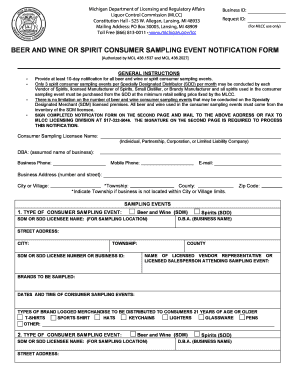
Get Beer And Wine Or Spirit Consumer Sampling Event Notification Form - Mi
How it works
-
Open form follow the instructions
-
Easily sign the form with your finger
-
Send filled & signed form or save
How to use or fill out the Beer And Wine Or Spirit Consumer Sampling Event Notification Form - Mi online
Filling out the Beer And Wine Or Spirit Consumer Sampling Event Notification Form - Mi online can ensure that your consumer sampling events are compliant with state regulations. This guide provides a clear, step-by-step approach to help you complete the form accurately.
Follow the steps to effectively complete the form online.
- Press the ‘Get Form’ button to access the Beer And Wine Or Spirit Consumer Sampling Event Notification Form.
- Enter your business's official name in the 'Consumer Sampling Licensee Name' field. This could be an individual, partnership, corporation, or limited liability company.
- Input the 'DBA' or assumed name of your business. This is the name under which your business operates.
- Provide your business phone number and mobile phone number to ensure contactability.
- Fill in your email address, making sure it's correct for any necessary communications.
- Complete the business address section, including number, street, city or village, township (if applicable), county, and zip code.
- Move to the 'Sampling Events' section. Choose the type of consumer sampling event from the available options: 'Beer and Wine (SDM)' or 'Spirits (SDD)'.
- Fill in the name of the SDM or SDD licensee where the sampling will take place and provide the street address and city.
- Indicate the SDM or SDD license number or business ID and the name of the licensed vendor representative or salesperson attending the sampling event.
- List the brands to be sampled and specify the dates and times of the consumer sampling events.
- Select the types of brand logoed merchandise to be distributed to consumers aged 21 years or older from the provided options.
- If you have additional events to notify, repeat steps 7 to 11 as needed for each event, up to four sections.
- Sign the completed notification form on the second page. This signature is crucial for processing.
- Save your changes to the form. You can then download, print, or share the form as necessary.
Complete your Beer And Wine Or Spirit Consumer Sampling Event Notification Form online today to ensure successful event planning.
Related links form
Method 2: Change the UserForm Properties You can change the properties of the UserForm by following these steps: Click the UserForm. In Properties - UserForm1, set the Height and the Width to the appropriate values.
Industry-leading security and compliance
US Legal Forms protects your data by complying with industry-specific security standards.
-
In businnes since 199725+ years providing professional legal documents.
-
Accredited businessGuarantees that a business meets BBB accreditation standards in the US and Canada.
-
Secured by BraintreeValidated Level 1 PCI DSS compliant payment gateway that accepts most major credit and debit card brands from across the globe.


