Loading
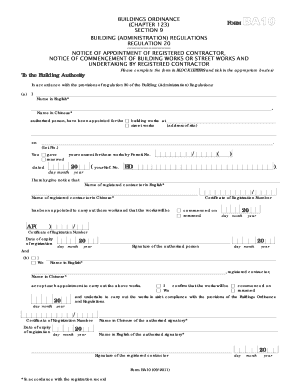
Get Ba10 Form
How it works
-
Open form follow the instructions
-
Easily sign the form with your finger
-
Send filled & signed form or save
How to fill out the Ba10 Form online
The Ba10 Form is essential for notifying the Building Authority about the appointment of a registered contractor for building or street works. This guide provides step-by-step instructions to help users complete the form online with ease.
Follow the steps to complete the Ba10 Form effectively.
- Click the ‘Get Form’ button to obtain the form and open it in the editor.
- Begin by filling out the name of the authorized person in English and Chinese. Ensure you provide clear and legible entries.
- Indicate whether the appointment is for building works or street works by ticking the appropriate box.
- Provide the address of the site where the works will be carried out.
- Enter the date on which the works will commence or resume, ensuring that you match the required format.
- Record the Permit Number for the consent of these works, as well as the date of consent.
- Fill in the name of the registered contractor in both English and Chinese, along with their Certification of Registration Number.
- Confirm the date of expiry of the contractor's registration to ensure compliance.
- Have the authorized person, and the registered contractor sign the form to validate the information provided.
- After completing all sections, you can save changes, download the form, print it, or share it as necessary.
Complete your Ba10 Form online now to ensure a seamless process for your building or street works.
Add CSS Set the vertical-align property to “bottom”, which is consistent across browsers. Set the position property to “relative” to place the element relative to its normal position.
Industry-leading security and compliance
US Legal Forms protects your data by complying with industry-specific security standards.
-
In businnes since 199725+ years providing professional legal documents.
-
Accredited businessGuarantees that a business meets BBB accreditation standards in the US and Canada.
-
Secured by BraintreeValidated Level 1 PCI DSS compliant payment gateway that accepts most major credit and debit card brands from across the globe.


