Loading
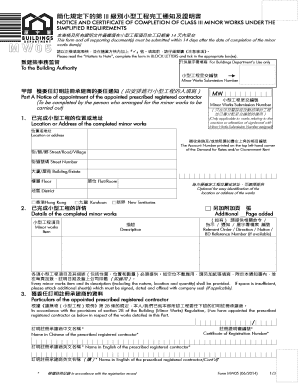
Get Mw05 Form
How it works
-
Open form follow the instructions
-
Easily sign the form with your finger
-
Send filled & signed form or save
How to fill out the Mw05 form online
Filling out the Mw05 Form online can streamline the process of notifying the completion of minor works under the simplified requirements. This guide provides clear and supportive instructions to help users complete the form accurately and efficiently.
Follow the steps to complete the Mw05 form online
- Click 'Get Form' button to obtain the Mw05 Form and open it in the required editor.
- Fill in the location or address of the completed minor works in the designated field. Ensure accuracy to facilitate proper identification.
- Provide details about the completed minor works by describing the nature, location, and quantity of the works in the appropriate section. If additional space is needed, attach an extra page and ensure it is signed and dated.
- Enter particulars of the appointed prescribed registered contractor, including names in both Chinese and English along with the registration certificate number.
- Complete the information for the person who arranged the minor works, including names, identification numbers, contact details, and correspondence address if different from the previous section.
- In Part B, the appointed contractor must confirm their appointment and the completion dates. Attach relevant photographs showing the condition before and after the works.
- Finalize the form by reviewing all entries for accuracy, signing where required, and affixing a company seal if applicable. Ensure all required supporting documents are included.
- Once you have completed the form, you can save changes, download a copy, print out the form, or share it as necessary.
Take the next step and complete your Mw05 form online for efficient processing.
The core react-native package does not have checkbox support and you need to a package to work with it. The value that can be given to status are checked, unchecked and indeterminate. The value is boolean.It can be used to enable/disable the checkbox.
Industry-leading security and compliance
US Legal Forms protects your data by complying with industry-specific security standards.
-
In businnes since 199725+ years providing professional legal documents.
-
Accredited businessGuarantees that a business meets BBB accreditation standards in the US and Canada.
-
Secured by BraintreeValidated Level 1 PCI DSS compliant payment gateway that accepts most major credit and debit card brands from across the globe.


