Loading
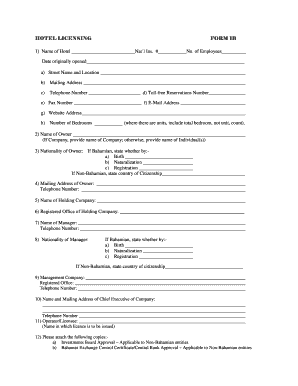
Get Hotel Licensing Form 1b 1) Name Of Hotel Nat'l Ins. # No. Of ... - Forms Bahamas Gov
How it works
-
Open form follow the instructions
-
Easily sign the form with your finger
-
Send filled & signed form or save
How to fill out the HOTEL LICENSING FORM 1B 1) Name Of Hotel Nat’l Ins. # No. Of ... - Forms Bahamas Gov online
This guide provides a clear and structured approach to completing the HOTEL LICENSING FORM 1B, ensuring that all necessary information is accurately entered. By following these steps, users can navigate the form effectively.
Follow the steps to accurately complete the form.
- Press the ‘Get Form’ button to access the document and open it in your preferred editing tool.
- Begin with section 1, where you will fill in the name of the hotel. Ensure that you accurately enter the national insurance number and the number of employees working at the hotel.
- Provide the date the hotel was originally opened, followed by the street name and location. Include the mailing address for correspondence.
- Enter the hotel’s telephone number and, if applicable, the toll-free reservations number. Also, fill in the fax number, email address, and website address.
- Indicate the total number of bedrooms available in the hotel, as well as any specific details if there are different units.
- In section 2, input the name of the owner. If the owner is a company, include the company name; otherwise, provide the full name of the individual.
- Next, specify the nationality of the owner. If Bahamian, indicate whether by birth, naturalization, or registration. If non-Bahamian, state the country of citizenship.
- Provide the mailing address and telephone number of the owner for future communications.
- Complete section 5, providing the name of the holding company, if applicable. If there is a registered office for the holding company, include that information.
- In section 7, enter the name of the hotel manager along with their telephone number.
- Indicate the nationality of the manager, following the same instructions as for the owner regarding Bahamian or non-Bahamian status.
- In section 9, include the name and mailing address of the management company, if applicable, as well as their registered office and telephone number.
- Complete section 10 by providing the name and mailing address of the chief executive of the management company.
- Fill in the details for the operator or licensee, specifying under which name the license will be issued.
- In the sections requiring attachments, prepare to attach copies of any necessary documents specified, such as investments board approval for non-Bahamian entities, proof of ownership, and any other documents as listed.
- Lastly, ensure you add your signature and print your name, along with providing the position and date completed.
- Once all sections are filled out, save any changes made to the form. You can download, print, or share the completed form as needed.
Complete your documents online for a fast and efficient submission process.
When creating Bates numbers what option should be selected to shrink the document to avoid overwriting text? docHub Pro offers a shrink document to avoid overwriting the documents text and graphics option that prevents Bates numbers from stamping over information in a PDF.
Industry-leading security and compliance
US Legal Forms protects your data by complying with industry-specific security standards.
-
In businnes since 199725+ years providing professional legal documents.
-
Accredited businessGuarantees that a business meets BBB accreditation standards in the US and Canada.
-
Secured by BraintreeValidated Level 1 PCI DSS compliant payment gateway that accepts most major credit and debit card brands from across the globe.


