Loading
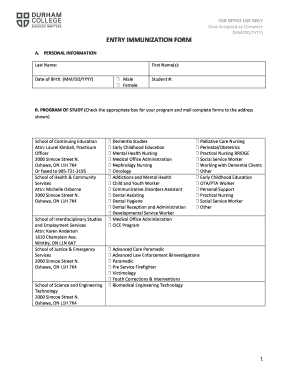
Get Entry Immunization Form Pdf - Durham College
How it works
-
Open form follow the instructions
-
Easily sign the form with your finger
-
Send filled & signed form or save
How to fill out the Entry Immunization Form PDF - Durham College online
Filling out the Entry Immunization Form is an essential requirement for students at Durham College. This guide offers detailed, step-by-step instructions to assist you in completing the form accurately and efficiently, ensuring you meet all immunization requirements necessary for your program of study.
Follow the steps to complete the Entry Immunization Form
- Press the ‘Get Form’ button to access the Entry Immunization Form PDF and open it in your preferred PDF editor.
- Begin by filling out the personal information section (A). Enter your last name, first name(s), date of birth, and student number as requested.
- In section B, select the appropriate program of study by checking the corresponding box. Make sure to note the correct address for sending the completed form.
- Proceed to section C, where you will detail your immunization history. Start with C.1 and indicate the date of your last Tetanus/Diphtheria/Pertussis booster.
- Continue with C.2 for Polio, entering the date of your last booster. Ensure this date reflects that the vaccination was administered after your 4th birthday.
- In C.3, provide your Varicella information—either the date of the disease, titre results with date, or dates of the two vaccinations.
- Move on to C.4, where you will document your Measles, Mumps, and Rubella (MMR) vaccinations. Record the dates for both vaccinations or provide proof of immunity via titre levels.
- In C.5, enter your Hepatitis B vaccination dates. If you have proof of immunity via titre levels, note that instead.
- For section D, fill out the Tuberculosis surveillance requirements. Indicate your birth country, whether you have had a BCG vaccine, and provide dates for your Tuberculosis skin tests.
- Complete the recommended vaccinations section (E) by noting whether you have received the Influenza and Bacterial Meningococcal vaccines.
- Finally, obtain the signature from your physician or nurse, including their name and clinic contact information. Ensure all information is clear and legible.
- Once all sections are filled out accurately, save your changes, download the completed form, print it for your records, and share it as required for submission.
Start filling out your Entry Immunization Form online to ensure you meet all requirements for your program.
Additional information is also available on the following websites: TO SUBMIT IMMUNIZATION RECORDS: Mail to: College of Staten Island, Health & Wellness Services, 2800 Victory Blvd., Staten Island, NY 10314. Fax to: 718.982.2966. Email: HealthCenter@csi.cuny.edu.
Industry-leading security and compliance
US Legal Forms protects your data by complying with industry-specific security standards.
-
In businnes since 199725+ years providing professional legal documents.
-
Accredited businessGuarantees that a business meets BBB accreditation standards in the US and Canada.
-
Secured by BraintreeValidated Level 1 PCI DSS compliant payment gateway that accepts most major credit and debit card brands from across the globe.


