Loading
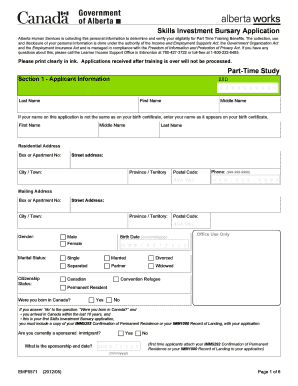
Get 09-emp5571 V1.0.1.26_blank.xps. This Form Is To Be Used When A Group Of Employees Are To Be Working
How it works
-
Open form follow the instructions
-
Easily sign the form with your finger
-
Send filled & signed form or save
How to fill out the 09-EMP5571 V1.0.1.26_blank.xps. This form is to be used when a group of employees are to be working online
This guide provides detailed instructions on how to accurately fill out the 09-EMP5571 V1.0.1.26_blank.xps form. It is designed to assist groups of employees in ensuring they meet all requirements when working online.
Follow the steps to complete the form effectively.
- Press the ‘Get Form’ button to obtain the form and open it in your preferred editor.
- In Section 1, provide your applicant information including last name, first name, middle name, residential address, and contact details. Ensure all information matches your legal documents as required.
- Continue with Section 2 by designating a contact person who does not reside with you, including their name and phone number.
- If applicable, complete Section 3 regarding your spouse or partner, providing their relevant details including birth date and social insurance number.
- In Section 4, answer whether you have any dependent children and provide their names and birth dates as required.
- Proceed to Section 5, detailing any income and assets information before starting training, including net incomes and savings.
- In Section 6, fill out your expected monthly expenses related to transportation and internet access while in training.
- Review Section 7, the declaration and acknowledgement, where you confirm accuracy and understanding of the statements provided. Ensure you sign and date appropriately.
- Lastly, in Section 8, if required, get the necessary details filled out by your non-AFA training provider and ensure it is signed and stamped.
- After completing all sections, save your changes, and utilize the options for downloading, printing, or sharing the document as needed.
Complete your documentation online to facilitate swift processing and approvals.
Related links form
Industry-leading security and compliance
US Legal Forms protects your data by complying with industry-specific security standards.
-
In businnes since 199725+ years providing professional legal documents.
-
Accredited businessGuarantees that a business meets BBB accreditation standards in the US and Canada.
-
Secured by BraintreeValidated Level 1 PCI DSS compliant payment gateway that accepts most major credit and debit card brands from across the globe.


