Loading
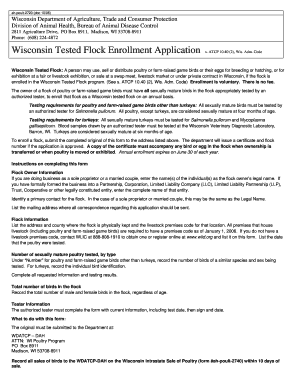
Get Wisconsin Tested Flock Enrollment Form - Wisconsin Department Of ... - Datcp Wi
How it works
-
Open form follow the instructions
-
Easily sign the form with your finger
-
Send filled & signed form or save
How to fill out the Wisconsin Tested Flock Enrollment Form - Wisconsin Department Of Agriculture online
Filling out the Wisconsin Tested Flock Enrollment Form is an important step for flock owners looking to participate in the Wisconsin Tested Flock program. This guide provides a comprehensive overview of how to navigate the form online, ensuring a smooth and efficient application process.
Follow the steps to complete the enrollment form accurately.
- Click ‘Get Form’ button to obtain the form and open it in your preferred document editor.
- Begin by providing the flock owner information. Specify the names of individual owners or the legal name of the business entity. Ensure that you include the primary contact for the flock.
- Enter the mailing address where all correspondence about the application should be directed. Double-check the details for accuracy.
- In the flock information section, list the address and county where the flock is physically kept, along with the livestock premises code. If you do not have a premises code, contact WLIC to obtain one.
- Record the date when the poultry were tested and the number of sexually mature poultry tested, by type. Input clear details regarding breed, strain, and test results.
- Calculate and record the total number of birds in the flock, noting both male and female counts.
- The authorized tester must then complete their section with testing details, including the tester's signature and date.
- Finally, ensure that the completed original form is submitted to the Department at the specified address. Remember to keep a copy for your records.
Complete your documents online to ensure compliance and smooth enrollment in the Wisconsin Tested Flock program.
It is generally used in HTML form. If we want to deselect any option we have to select another option in the case of a radio button. Approach: To add a radio buttons in a webpage, the HTML provides a <input> element with type attribute is set to “radio”.
Industry-leading security and compliance
US Legal Forms protects your data by complying with industry-specific security standards.
-
In businnes since 199725+ years providing professional legal documents.
-
Accredited businessGuarantees that a business meets BBB accreditation standards in the US and Canada.
-
Secured by BraintreeValidated Level 1 PCI DSS compliant payment gateway that accepts most major credit and debit card brands from across the globe.


