Loading
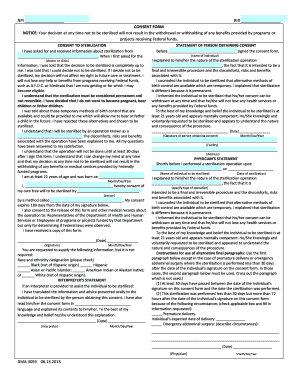
Get Dma-3059-ia.pdf. Sterlization Consent Form - Info Dhhs State Nc
How it works
-
Open form follow the instructions
-
Easily sign the form with your finger
-
Send filled & signed form or save
How to use or fill out the Dma-3059-ia.pdf Sterilization Consent Form - Info Dhhs State Nc online
Filling out the Dma-3059-ia.pdf Sterilization Consent Form is an essential step in ensuring informed consent for sterilization procedures. This guide provides clear and systematic instructions for completing the form, making the process accessible for all users.
Follow the steps to fill out the consent form accurately and efficiently.
- Click the ‘Get Form’ button to access the Dma-3059-ia.pdf Sterilization Consent Form. This will allow you to download and open the form in your preferred digital environment.
- Begin by entering your National Provider Identifier (NPI) number in the appropriate field. Then, provide your RID number as indicated.
- In the section labeled 'Consent to Sterilization,' write the name of the doctor or clinic from whom you requested information about sterilization.
- Provide the method of sterilization you will undergo in the specified space. Ensure you understand the permanence of this procedure.
- Fill in the date of your birth by entering the Month/Day/Year format. Ensure that you are at least 21 years old before signing.
- Sign the form to indicate your consent, and include the date of your signature.
- Optionally, you may be requested to provide racial and ethnic designation. This information is voluntary.
- If an interpreter assisted you, they should complete the interpreter’s statement section with their name, date, and signature.
- The individual who obtained your consent must fill out their statement, including their name, the date, and their signature.
- Finally, the physician performing the operation must complete their statement, including the individual’s details, date of sterilization, and method. Ensure the correct paragraphs are used based on the timing of the procedure.
- Once all sections are filled out, save your changes and consider options to download, print, or share the completed form as needed.
Complete your Dma-3059-ia.pdf Sterilization Consent Form online for a seamless experience.
The initial is a marking on the end of the page. For physical documentation, it is done by ink. Much like a signature, the initial is not something generic but rather, exclusive to the individual using it. It's a small personalisation to acknowledge you have read the page and agreed to the terms on it.
Industry-leading security and compliance
US Legal Forms protects your data by complying with industry-specific security standards.
-
In businnes since 199725+ years providing professional legal documents.
-
Accredited businessGuarantees that a business meets BBB accreditation standards in the US and Canada.
-
Secured by BraintreeValidated Level 1 PCI DSS compliant payment gateway that accepts most major credit and debit card brands from across the globe.


