Loading
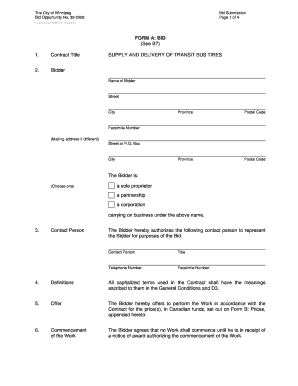
Get 39-2009 Bid Submission Page 1 Of 4 Template Version: G220081103 - Goods B So Form A: Bid (see B7) 1
How it works
-
Open form follow the instructions
-
Easily sign the form with your finger
-
Send filled & signed form or save
How to fill out the 39-2009 Bid Submission Page 1 Of 4 Template Version: G220081103 - Goods B SO FORM A: BID online
This guide provides clear and detailed instructions for completing the 39-2009 Bid Submission Page 1 Of 4 Template. By following these steps, users can efficiently and accurately submit their bids for the supply and delivery of transit bus tires.
Follow the steps to successfully fill out the bid submission form.
- Click the ‘Get Form’ button to obtain the bid submission form and open it in your preferred document editor.
- In the 'Contract Title' section, enter the specific title of the contract. For this bid, it is 'Supply and Delivery of Transit Bus Tires'.
- In the 'Bidder' section, fill in your name, address, city, province, and postal code. Ensure that the information is complete and accurate.
- Provide the facsimile number and any alternative mailing address if it differs from your main address.
- Indicate the type of business you are: choose between 'a sole proprietor', 'a partnership', or 'a corporation'.
- In the 'Contact Person' section, enter the details of the person authorized to represent you for this bid, including their name, title, telephone number, and facsimile number.
- Review the 'Definitions' section to understand the key terms used in the contract for accurate applications.
- In the 'Offer' section, confirm that you are offering to perform the work as outlined in the bid for the stated price in Canadian funds.
- Acknowledge that no work shall commence until you receive a notice of award as indicated in the 'Commencement of the Work' paragraph.
- Confirm your agreement to the entire bid opportunity, as stated in the 'Contract' section.
- In the 'Addenda' section, indicate any addenda received, including their numbers and the dates.
- Acknowledge that your offer is binding and irrevocable for a period of 90 calendar days following the submission deadline.
- Sign and date the signature section to validate your bid, including printing the names and official capacities of those signing.
- After completing all fields, save your changes and choose to download, print, or share the form as needed.
Submit your completed bid submission form online to ensure your participation in this opportunity.
Bid Submission Date means the day specified in the Announcement on which Bids for a specific Auction must be submitted.
Industry-leading security and compliance
US Legal Forms protects your data by complying with industry-specific security standards.
-
In businnes since 199725+ years providing professional legal documents.
-
Accredited businessGuarantees that a business meets BBB accreditation standards in the US and Canada.
-
Secured by BraintreeValidated Level 1 PCI DSS compliant payment gateway that accepts most major credit and debit card brands from across the globe.


