Loading
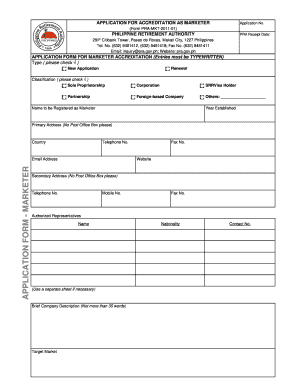
Get Application For Accreditation As Marketer
How it works
-
Open form follow the instructions
-
Easily sign the form with your finger
-
Send filled & signed form or save
How to fill out the APPLICATION FOR ACCREDITATION AS MARKETER online
This guide provides a comprehensive overview of how to effectively fill out the APPLICATION FOR ACCREDITATION AS MARKETER online. Follow the steps to ensure you complete each section accurately for a successful application.
Follow the steps to complete your application form with ease.
- Click ‘Get Form’ button to access the application and open it in your preferred editor.
- Indicate your application type by checking the appropriate box for either 'New Application' or 'Renewal'. This helps classify your submission.
- Select the appropriate classification for your business. Options include 'Sole Proprietorship', 'Partnership', 'Corporation', 'SRR Visa Holder', 'Foreign-based Company', or 'Others'. Ensure that you check a box that accurately reflects your situation.
- Enter the name to be registered as a marketer. This should be the official name under which you plan to operate.
- Provide the year your business was established, ensuring it reflects your operational history accurately.
- Input your primary address, avoiding P.O. Boxes, as this needs to be a physical location. Include country and contact telephone number.
- Fill in your email address, fax number, and website, which will serve as additional methods of communication.
- Include a secondary address, again avoiding P.O. Boxes, along with the corresponding telephone and mobile numbers.
- List your authorized representatives. If more space is needed, provide additional names on a separate sheet.
- Write a brief company description, ensuring it does not exceed 35 words. Make it concise and informative.
- Outline your target market, providing information about the specific demographic or customer base you plan to reach.
- Specify your nationality and provide a contact number for further communication.
- Review all filled sections for accuracy, then save your changes. You may download, print, or share the completed form as needed.
Begin your application process online today to ensure timely accreditation.
Finland accepts Apostille of any documents or certificates when one search for a job, Studies, or residence permit in Finland.
Industry-leading security and compliance
US Legal Forms protects your data by complying with industry-specific security standards.
-
In businnes since 199725+ years providing professional legal documents.
-
Accredited businessGuarantees that a business meets BBB accreditation standards in the US and Canada.
-
Secured by BraintreeValidated Level 1 PCI DSS compliant payment gateway that accepts most major credit and debit card brands from across the globe.


