Loading
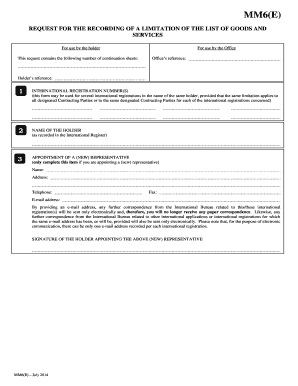
Get Formmm6
How it works
-
Open form follow the instructions
-
Easily sign the form with your finger
-
Send filled & signed form or save
How to fill out the Formmm6 online
Filling out the Formmm6 online is a straightforward process that enables users to request the recording of a limitation of the list of goods and services. This guide provides clear, step-by-step instructions to ensure that you complete the form accurately and efficiently.
Follow the steps to successfully complete the Formmm6 online.
- Click the ‘Get Form’ button to obtain the form and open it in your preferred online editor.
- Enter the international registration number(s) in the designated field. You can use this form for multiple international registrations, provided they all have the same holder and limitation.
- Fill in the name of the holder as it appears in the International Register. Ensure accuracy to avoid delays.
- If you are appointing a new representative, complete the relevant fields with their name, address, telephone number, fax, and email address. Note that providing an email address means you will receive all correspondence electronically.
- Indicate which Contracting Parties the limitation of goods and services applies to by checking one of the specified boxes. This determines the scope of the request.
- In section 5, specify the goods and services that need to be limited or deleted. Use a semicolon to separate entries, and follow the formatting guidelines provided in the form.
- Add any necessary signatures from the holder or their representative at the designated area. Ensure that the signatures match those recorded in the International Register.
- Complete the fee calculation section. You may opt to debit the required fees from a current account or select the appropriate method of payment as outlined in the form.
- Review the completed form for accuracy. Make any necessary corrections before finalizing.
- Once satisfied, save your changes. You can download, print, or share the completed form as needed.
Start filling out the Formmm6 online to ensure your request is processed efficiently.
The Madrid Agreement The Agreement was established in 1891 for the purpose of providing a mechanism that would allow for a single and inexpensive international trademark registration and to eliminate the need for filing, prosecuting or maintaining separate registrations in multiple countries.
Industry-leading security and compliance
US Legal Forms protects your data by complying with industry-specific security standards.
-
In businnes since 199725+ years providing professional legal documents.
-
Accredited businessGuarantees that a business meets BBB accreditation standards in the US and Canada.
-
Secured by BraintreeValidated Level 1 PCI DSS compliant payment gateway that accepts most major credit and debit card brands from across the globe.


