Loading
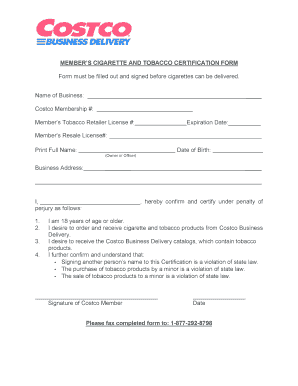
Get Member's Cigarette And Tobacco Certification Form ...
How it works
-
Open form follow the instructions
-
Easily sign the form with your finger
-
Send filled & signed form or save
How to fill out the MEMBER'S CIGARETTE AND TOBACCO CERTIFICATION FORM online
Filling out the MEMBER'S CIGARETTE AND TOBACCO CERTIFICATION FORM is essential for ensuring the proper delivery of cigarette and tobacco products. This guide will provide you with clear, step-by-step instructions on how to accurately complete each section of the form online.
Follow the steps to fill out your form correctly.
- Click ‘Get Form’ button to obtain the form and open it in the online editor.
- Begin by entering the name of your business in the designated field. Ensure this reflects the registered name of your business.
- Next, enter your Membership number. Make sure this is accurate to avoid any issues with your order.
- Provide your Member’s Tobacco Retailer License number in the appropriate field. This is crucial as it verifies your eligibility to purchase tobacco products.
- Fill in the expiration date of your tobacco retailer license. This information assures compliance with state regulations.
- Enter your Member’s Resale License number, required for certification.
- Print your full name in the section meant for the owner or officer of the business. This confirms your identity as the signatory.
- Complete the business address field thoroughly, providing the complete street address of your business location.
- Input your date of birth, confirming that you are legally eligible to certify the form.
- In the following section, read and confirm the statements that affirm your age and intentions regarding the purchase of tobacco products.
- Sign in the required area to validate your certification. A handwritten signature is typically mandated.
- Finally, enter the date of your signature and review the completed form for accuracy.
- Once completed, save your changes, and use the provided fax number, 1-877-292-8798, to send the completed form.
Complete your MEMBER'S CIGARETTE AND TOBACCO CERTIFICATION FORM online today!
The Acrobat online tool lets you go paperless by filling and signing documents online. After uploading a PDF and signing in, use the form filler toolbar to fill PDF form fields, including checkboxes. The online PDF editor tools also let you add text boxes, crossmarks, checkmarks, circles, lines, and dots.
Industry-leading security and compliance
US Legal Forms protects your data by complying with industry-specific security standards.
-
In businnes since 199725+ years providing professional legal documents.
-
Accredited businessGuarantees that a business meets BBB accreditation standards in the US and Canada.
-
Secured by BraintreeValidated Level 1 PCI DSS compliant payment gateway that accepts most major credit and debit card brands from across the globe.


