Loading
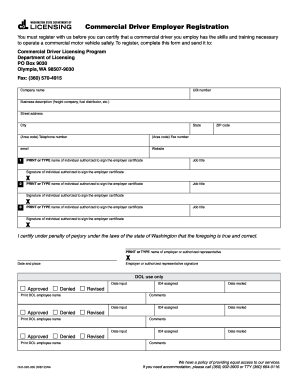
Get Employer Form
How it works
-
Open form follow the instructions
-
Easily sign the form with your finger
-
Send filled & signed form or save
How to fill out the Employer Form online
Completing the Employer Form online is a straightforward process that ensures your commercial drivers are registered correctly. This guide will walk you through each section of the form, providing clear instructions to help you fill it out with confidence.
Follow the steps to accurately complete the Employer Form.
- Click the ‘Get Form’ button to access the Employer Form and open it in your preferred editing tool.
- In the first section, provide the company name, UBI number, and a brief business description. Ensure the information is accurate to avoid delays.
- Next, enter the street address, city, state, area code, telephone number, zip code, fax number, email, and website. Verify that all contact details are correct.
- For the signature section, print or type the name of the individual authorized to sign the employer certificate along with their job title. This person will certify the information provided.
- The authorized individual must sign the form to confirm that the information is true and correct. If needed, repeat this section for any additional authorized signers.
- At the bottom of the form, print or type the name of the employer or authorized representative along with the date and place. The employer or representative must sign to validate the form.
- Review the completed form to ensure all required fields are filled out correctly. After verifying, save your changes, then print the form to obtain a physical signature.
- Finally, submit the completed and signed form to the Commercial Driver Licensing Program at the provided address, or send it via fax.
Complete your Employer Form online today for a seamless registration process.
Fill out the form with care Ask for 2 copies of the application form. ... Read the application form carefully and follow the instructions. ... Write clearly and neatly. ... Answer all the questions. ... Answer truthfully. ... Avoid detailed negative answers.
Industry-leading security and compliance
US Legal Forms protects your data by complying with industry-specific security standards.
-
In businnes since 199725+ years providing professional legal documents.
-
Accredited businessGuarantees that a business meets BBB accreditation standards in the US and Canada.
-
Secured by BraintreeValidated Level 1 PCI DSS compliant payment gateway that accepts most major credit and debit card brands from across the globe.


