Loading
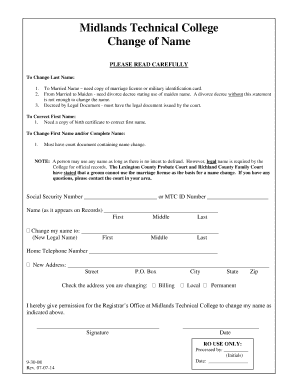
Get Name Change Form - Midlands Technical College - Midlandstech
How it works
-
Open form follow the instructions
-
Easily sign the form with your finger
-
Send filled & signed form or save
How to fill out the Name Change Form - Midlands Technical College - Midlandstech online
Changing your name is an important step in your personal and academic journey. This guide provides clear instructions on how to fill out the Name Change Form for Midlands Technical College online, ensuring a smooth and successful process.
Follow the steps to accurately complete your name change form.
- Press the ‘Get Form’ button to obtain the form and open it in your preferred editor.
- Begin by entering your Social Security Number or MTC ID Number in the designated field. This information helps to verify your identity within the college's records.
- In the section titled 'Name (as it appears on Records),' fill in your first, middle, and last name as it currently appears in the college's records.
- Next, indicate your new legal name in the 'Change my name to' section. Provide your new first, middle, and last name.
- If you have changed your address, fill in your new address details. Include your street address, P.O. Box, city, state, and zip code.
- Please review the statement granting permission for the Registrar’s Office to change your name. Ensure you understand what you are consenting to.
- Sign and date the form to confirm your request. Your signature must be in the indicated field to authenticate your submission.
- After completing the form, check for any errors or missing information. Then, save your changes, and choose to download, print, or share the form as needed.
Complete your Name Change Form online today to ensure your records are up to date.
To Change First Name and/or Complete Name: Must have original court document containing name change. Also need original, unexpired state or federal picture ID showing correct name. NOTE: Your legal name is required by the College for official records.
Industry-leading security and compliance
US Legal Forms protects your data by complying with industry-specific security standards.
-
In businnes since 199725+ years providing professional legal documents.
-
Accredited businessGuarantees that a business meets BBB accreditation standards in the US and Canada.
-
Secured by BraintreeValidated Level 1 PCI DSS compliant payment gateway that accepts most major credit and debit card brands from across the globe.


