Loading
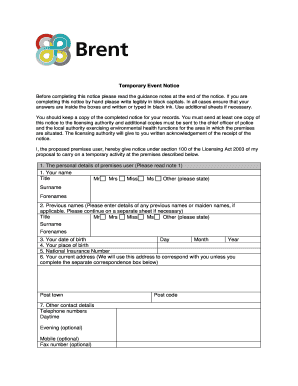
Get Download Temporary Event Notice Brent Form
How it works
-
Open form follow the instructions
-
Easily sign the form with your finger
-
Send filled & signed form or save
How to use or fill out the Download Temporary Event Notice Brent Form online
Filling out the Download Temporary Event Notice Brent Form online can seem overwhelming, but it is a straightforward process when broken down into manageable steps. This guide will help you understand each section of the form and provide you with clear instructions to ensure your application is completed accurately.
Follow the steps to fill out the form correctly:
- Click ‘Get Form’ button to obtain the form and open it in the editor.
- Begin by entering your personal details in section 1. This includes your name, any previous names, date of birth, place of birth, National Insurance number, and current address. Ensure all answers are written clearly in the designated boxes.
- In section 2, provide the address of the premises where the event will occur. If no formal address is available, include a detailed description, including Ordnance Survey references.
- Complete section 3 by marking the appropriate licensable activities you intend to conduct, such as selling alcohol or providing regulated entertainment. Ensure to specify the event dates and timings.
- If applicable, in section 4, indicate whether you hold a valid personal licence. If yes, provide the license details as requested.
- Section 5 asks if you have submitted any previous temporary event notices this calendar year. Answer truthfully and provide the necessary details.
- Proceed to section 7 to check the boxes confirming you will send copies of the form to the relevant authorities, including the chief officer of police and local authorities. Make sure to include payment of the application fee.
- In section 9, sign the declaration confirming all information provided is correct and acknowledge the potential consequences of false statements.
- Once you have completed all sections, review the form for any errors. You can then save changes, download the form for your records, print copies for submission, or share it as needed.
Take action today and successfully complete and submit your Temporary Event Notice online.
An affidavit means or refers to a sworn written statement, made especially under affirmation or oath before an authorised officer or Magistrate. It is written testimony intended to demonstrate to a court or any other agency that certain information is true.
Industry-leading security and compliance
US Legal Forms protects your data by complying with industry-specific security standards.
-
In businnes since 199725+ years providing professional legal documents.
-
Accredited businessGuarantees that a business meets BBB accreditation standards in the US and Canada.
-
Secured by BraintreeValidated Level 1 PCI DSS compliant payment gateway that accepts most major credit and debit card brands from across the globe.


