Loading
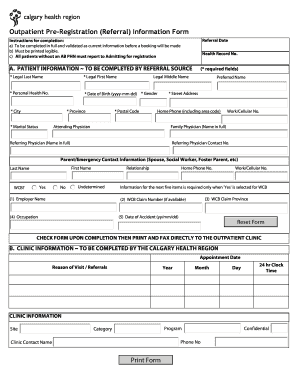
Get Outpatient Pre-registration (referral) Information Form Print Form
How it works
-
Open form follow the instructions
-
Easily sign the form with your finger
-
Send filled & signed form or save
How to fill out the Outpatient Pre-Registration (Referral) Information Form Print Form online
The Outpatient Pre-Registration (Referral) Information Form Print Form is essential for efficient patient registration. This guide provides step-by-step instructions to help users complete the form accurately and effectively.
Follow the steps to accurately complete the Outpatient Pre-Registration form online.
- Click the ‘Get Form’ button to obtain the form and access it in the editing interface.
- Begin by filling in the patient information, which must be completed by the referral source. Start with the legal last name, legal first name, personal health number, date of birth, and gender. All fields marked with an asterisk (*) are required.
- Next, provide information about the physicians. Include the full names of the family physician, attending physician, and referring physician, along with the referring physician's contact number.
- For the emergency contact section, fill out the first and last names of the individual (such as a partner or social worker) along with their relationship to the patient and home phone number. If applicable, select 'Yes' for WCB (Worker's Compensation Board) and supply additional information if requested.
- If WCB is selected, complete the fields for employer name, WCB claim province, WCB claim number (if available), occupation, work/cellular number, and date of accident.
- Proceed to the clinic information section, which includes fields that will be completed by the Calgary Health Region. Users may need to fill in the appointment date and time in the 24-hour clock format, the reason for the visit/referral, and contact details for the clinic.
- Once all fields are filled out, review your information for accuracy. Then save your changes, and you may choose to download, print, or share the completed form as necessary.
Complete your Outpatient Pre-Registration form online today for a smoother registration experience.
Industry-leading security and compliance
US Legal Forms protects your data by complying with industry-specific security standards.
-
In businnes since 199725+ years providing professional legal documents.
-
Accredited businessGuarantees that a business meets BBB accreditation standards in the US and Canada.
-
Secured by BraintreeValidated Level 1 PCI DSS compliant payment gateway that accepts most major credit and debit card brands from across the globe.


