Loading
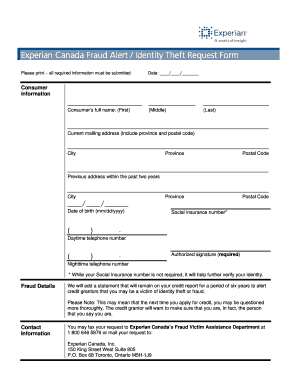
Get Experian Fraud Alert Canada Form
How it works
-
Open form follow the instructions
-
Easily sign the form with your finger
-
Send filled & signed form or save
How to fill out the Experian Fraud Alert Canada Form online
This guide provides a clear and supportive walkthrough for completing the Experian Fraud Alert Canada Form online. By following these steps, you can efficiently fill out the necessary information to help protect your identity.
Follow the steps to successfully complete the form online.
- Click ‘Get Form’ button to obtain the form and open it in the editor.
- Begin by providing your consumer information. Enter your full name, including your first, last, and middle names as required.
- Fill in your current mailing address, ensuring to include your province and postal code.
- If you have moved within the past two years, provide your previous address along with the city, province, and postal code.
- Enter your date of birth in the format mm/dd/yyyy.
- Although not required, if you choose to provide your Social Insurance number, include it as it assists in verifying your identity.
- Provide your daytime and nighttime telephone numbers for contact purposes.
- Sign in the designated area to authorize the submission of the form.
- Review all the information you have entered to ensure accuracy before proceeding.
- Save any changes you have made, and choose to download, print, or share the form as needed.
Complete your documents online today and take the next step in protecting your identity.
Fraud Resources Experian Fraud Division. 1 888 397 3742. Equifax Fraud Division. 1 800 525 6285. TransUnion Fraud Division. 1 800 680 7289. Driver's license number fraud. Notify your state's Department of Motor Vehicles. Social Security number used to commit identity theft. ... Passport used in identity theft. ... Mail fraud.
Industry-leading security and compliance
US Legal Forms protects your data by complying with industry-specific security standards.
-
In businnes since 199725+ years providing professional legal documents.
-
Accredited businessGuarantees that a business meets BBB accreditation standards in the US and Canada.
-
Secured by BraintreeValidated Level 1 PCI DSS compliant payment gateway that accepts most major credit and debit card brands from across the globe.


