Loading
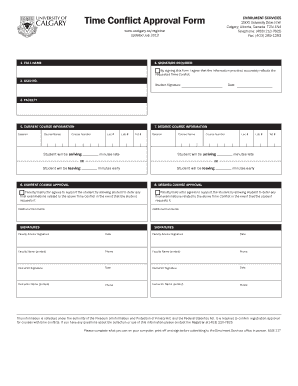
Get Time Conflict Approval Form - University Of Calgary - Ucalgary
How it works
-
Open form follow the instructions
-
Easily sign the form with your finger
-
Send filled & signed form or save
How to fill out the Time Conflict Approval Form - University Of Calgary - Ucalgary online
The Time Conflict Approval Form is essential for students at the University of Calgary who face scheduling conflicts. This guide provides step-by-step instructions to ensure the form is completed accurately and efficiently.
Follow the steps to fill out your Time Conflict Approval Form correctly.
- Click the ‘Get Form’ button to access the form online. This will allow you to open and fill out the form in an editable format.
- Enter your full name in the designated field labeled 'Full Name'. This identifies you on the form.
- Input your University of Calgary Identification Number (UCID) in the corresponding field labeled 'UCID No.'.
- Select your faculty from the drop-down list in the 'Faculty' section.
- Provide the information for your current course in the 'Current Course Information' section. This includes the session, course name, course number, lecture and lab numbers, and indicate the minutes you will be arriving late or leaving early.
- Complete the 'Desired Course Information' section with details about the course you wish to enroll in, including the course number and relevant session details.
- In both the 'Current Course Approval' and 'Desired Course Approval' sections, obtain signatures from the faculty advisor and instructor, as well as print their names and contact information.
- Fill out any additional comments or special instructions that may be relevant to your request.
- Finally, review your form to ensure all fields are completed. Save your changes, download the form, and print it. After signing, submit it to the Enrolment Services office in person.
Complete your Time Conflict Approval Form online today to ensure your scheduling conflicts are addressed.
Step 1: Log in to my.ucalgary.ca (or your Student Centre) using your eID and password (this is the same eID & password used to create your online application). Step 2: In your Student Centre, click on the My Application tab (on the left-hand side of the main page under the Home tab).
Industry-leading security and compliance
US Legal Forms protects your data by complying with industry-specific security standards.
-
In businnes since 199725+ years providing professional legal documents.
-
Accredited businessGuarantees that a business meets BBB accreditation standards in the US and Canada.
-
Secured by BraintreeValidated Level 1 PCI DSS compliant payment gateway that accepts most major credit and debit card brands from across the globe.


