Loading
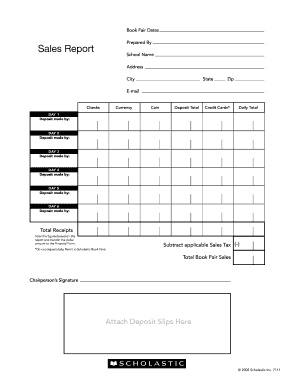
Get Sales Report Form
How it works
-
Open form follow the instructions
-
Easily sign the form with your finger
-
Send filled & signed form or save
How to fill out the Sales Report Form online
Completing the Sales Report Form accurately is essential for maintaining clear financial records. This guide provides step-by-step instructions to assist users in filling out the form online efficiently.
Follow the steps to complete your Sales Report Form online.
- Click ‘Get Form’ button to obtain the Sales Report Form and open it in the editor.
- Begin by entering the school name in the designated field. Ensure this information accurately reflects the institution hosting the book fair.
- Next, input the school address, ensuring that you include the street address, city, state, and zip code in their respective fields.
- Enter the email address for communication regarding the report. This should be a valid address that can receive updates.
- In the 'Checks' section, list the total amount of checks received during the book fair.
- Complete the 'Currency' and 'Coin' fields by adding the total amount collected in currency and coins respectively.
- Fill in the 'Deposit Total' which is the aggregate of all deposits made during the book fair.
- Provide details for credit card transactions in the 'Credit Cards' section, ensuring accuracy in reporting the amounts.
- For each day of the book fair (DAY 1 to DAY 6), indicate the deposits made by entering the total amounts in the respective fields.
- Calculate the 'Total Receipts' by summing all figures from the deposits and entering that amount accordingly.
- If applicable, subtract sales tax from your total receipts in the 'Subtract applicable Sales Tax' field to get the total fair sales.
- Provide the total book fair sales in the designated field that summarizes the revenue generated from the fair.
- The chairperson needs to sign in the 'Chairperson’s Signature' section to validate the report.
- Lastly, attach any relevant deposit slips in the section provided, ensuring to keep all documentation organized.
- Save changes made to the form, and consider options to download, print, or share the completed Sales Report Form as needed.
Start filling out your Sales Report Form online now to ensure your book fair's financial success!
A standard sales report includes core KPIs, team performance, number of goods sold, net sales, profits, and customer acquisition costs. You might also include sales growth, regional sales, new opportunities, team performance, or other relevant metrics.
Industry-leading security and compliance
US Legal Forms protects your data by complying with industry-specific security standards.
-
In businnes since 199725+ years providing professional legal documents.
-
Accredited businessGuarantees that a business meets BBB accreditation standards in the US and Canada.
-
Secured by BraintreeValidated Level 1 PCI DSS compliant payment gateway that accepts most major credit and debit card brands from across the globe.


