Loading
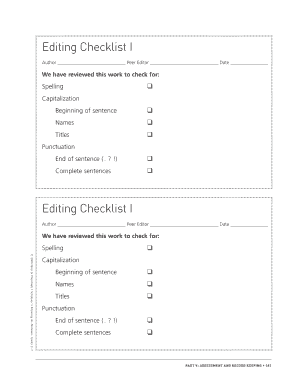
Get Editing Checklist I Editing Checklist I - Scholastic
How it works
-
Open form follow the instructions
-
Easily sign the form with your finger
-
Send filled & signed form or save
How to fill out the Editing Checklist I - Scholastic online
This guide provides a comprehensive overview of how to effectively fill out the Editing Checklist I - Scholastic online. Following these instructions will help you ensure thorough proof of work and improve the overall quality of writing.
Follow the steps to complete the Editing Checklist I.
- Press the ‘Get Form’ button to access the checklist and open it in your preferred document editor.
- Begin by filling in the author’s name, peer editor’s name, and the date in the designated fields at the top of the form. This information is crucial for proper attribution.
- Proceed to review the checklist items. There are sections for spelling, capitalization, punctuation, and complete sentences. For each category, mark the appropriate boxes to indicate that you have reviewed that specific element.
- Within the spelling section, note any corrections made. Use the provided space to list any specific words that needed attention.
- In the capitalization section, ensure that the beginnings of sentences, names, and titles are correctly capitalized. Mark each item once verified.
- Review the punctuation section, checking for proper end-of-sentence punctuation and ensure there are no sentence fragments or run-on sentences. Checkboxes are available for each item.
- Once you have completed all sections and checked for accuracy, you can either save your changes, download the checklist, print it for physical records, or share it with relevant parties.
Start filling out your Editing Checklist I online today to enhance your writing skills.
An editing checklist is a one or two-page document that lists all of the issues to check for, while reviewing a piece. For example, instances of the passive voice, common spelling mistakes and so on. It also provides an overview of tone of voice and house style.
Industry-leading security and compliance
US Legal Forms protects your data by complying with industry-specific security standards.
-
In businnes since 199725+ years providing professional legal documents.
-
Accredited businessGuarantees that a business meets BBB accreditation standards in the US and Canada.
-
Secured by BraintreeValidated Level 1 PCI DSS compliant payment gateway that accepts most major credit and debit card brands from across the globe.


