Loading
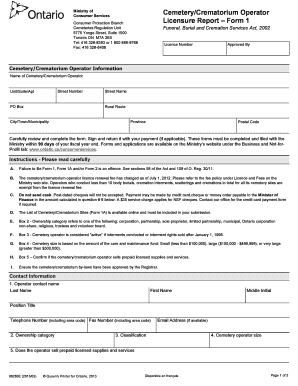
Get Cemetery/crematorium Operator Licensure Report Form 1 - Forms Ssb Gov On
How it works
-
Open form follow the instructions
-
Easily sign the form with your finger
-
Send filled & signed form or save
How to fill out the Cemetery/Crematorium Operator Licensure Report Form 1 - Forms Ssb Gov On online
Filling out the Cemetery/Crematorium Operator Licensure Report Form 1 is essential for maintaining compliance with regulation needs. This guide provides a clear, step-by-step process to assist users in completing the form accurately and efficiently online.
Follow the steps to complete your form successfully.
- Click the ‘Get Form’ button to obtain the form and open it in the editor.
- Enter the name of the cemetery or crematorium operator in the designated field.
- Provide the street number and name, along with any unit, suite, or apartment details if applicable. If relevant, include the PO Box and rural route information.
- Fill in the city, town, or municipality, followed by the province and postal code to ensure proper identification.
- Complete the operator contact information section, including the last name, first name, middle initial, position title, and contact numbers.
- Indicate the ownership category of the operator based on the provided options in Box 2.
- Specify the classification and size of the cemetery operator in accordance with the provided criteria in Boxes 3 and 4.
- Confirm whether the cemetery or crematorium operator sells prepaid licensed supplies and services in Box 5.
- Indicate the total number of interments, scatterings, and cremations to calculate the licence renewal fee for the fiscal year as detailed in Box 6.
- If there is a change in officers, directors, or beneficial interests, indicate this in Box 7 and attach additional particulars if necessary.
- Review the notice and consent section, agreeing to the collection of necessary information as per regulations.
- Sign the form where indicated, ensuring that the authorized signature(s) is clearly printed along with the position, daytime telephone number, and date.
- Once completed, you can save your changes, download, print, or share the form as required.
Complete your Cemetery/Crematorium Operator Licensure Report Form 1 online today for efficient submission.
Statement of Work Format Introduction. The introduction is where you identify the type of work to be done, whether it's performing a service or creating a product. ... Objectives/Purpose. ... Scope of Work. ... Requirements and Tasks. ... Period of Performance. ... Place of Performance. ... Resources and Testing. ... Deliverables and Schedule/Timeline.
Industry-leading security and compliance
US Legal Forms protects your data by complying with industry-specific security standards.
-
In businnes since 199725+ years providing professional legal documents.
-
Accredited businessGuarantees that a business meets BBB accreditation standards in the US and Canada.
-
Secured by BraintreeValidated Level 1 PCI DSS compliant payment gateway that accepts most major credit and debit card brands from across the globe.


