Loading
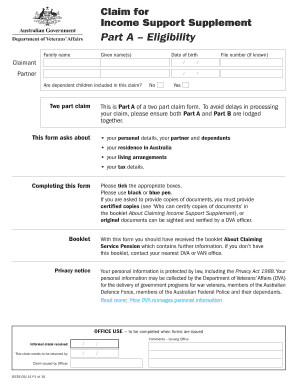
Get D0529 - Claim For Income Support Supplement Part A - Eligibility - Dva Gov
How it works
-
Open form follow the instructions
-
Easily sign the form with your finger
-
Send filled & signed form or save
How to use or fill out the D0529 - Claim For Income Support Supplement Part A - Eligibility - Dva Gov online
Filling out the D0529 form is a crucial step for users seeking income support from the Department of Veterans' Affairs. This guide provides detailed instructions to navigate each section of the form accurately and efficiently, ensuring a smooth application process.
Follow the steps to fill out the D0529 form correctly online.
- Press the ‘Get Form’ button to access the form and open it in your chosen editing tool.
- Begin by entering your family name and given name(s) in the designated fields at the top of the form.
- Provide your date of birth to confirm your identity.
- If known, include your file number in the relevant section.
- Indicate whether you are the claimant or the partner by selecting the appropriate option.
- Answer the question regarding dependent children, specifying whether they are included in your claim.
- Proceed to Section A. Answer if you are a registered member of the Pension Bonus Scheme and provide necessary details if applicable.
- In Section B, fully complete your personal details, including contact information and pension details, ensuring you respond to every question.
- In Section C, provide the same details for your current partner, including their relation to you, ensuring accuracy in the personal information.
- Move to Section D and declare any dependent children you have, providing necessary personal details for each child.
- In Section E, outline your residency status in Australia, answering questions about your citizenship and duration of stay.
- Complete Section F by indicating your living arrangements, selecting the description that best fits your current situation.
- Continue to Sections G through M, ensuring that you answer every question regarding eligibility criteria and any additional documentation required.
- Review your completed form carefully, ensuring all sections are accurately filled out before submitting.
- Finally, save your changes, and consider downloading or printing the form for your records, and prepare any required attachments to submit with your claim.
Complete your D0529 - Claim For Income Support Supplement Part A - Eligibility form online today!
Voucher Life Cycle. Vouchers go through several stages from initial entry to payment to posting. PeopleSoft Payables tracks these stages using various statuses for the following status types that relate to various actions and processes that can be run on a voucher: Entry status.
Industry-leading security and compliance
US Legal Forms protects your data by complying with industry-specific security standards.
-
In businnes since 199725+ years providing professional legal documents.
-
Accredited businessGuarantees that a business meets BBB accreditation standards in the US and Canada.
-
Secured by BraintreeValidated Level 1 PCI DSS compliant payment gateway that accepts most major credit and debit card brands from across the globe.


