Loading
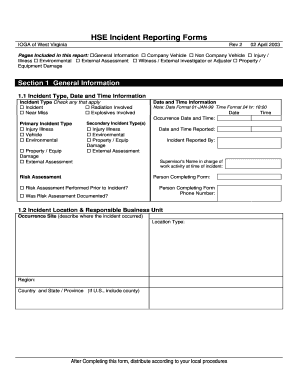
Get Hse Accident Report Form
How it works
-
Open form follow the instructions
-
Easily sign the form with your finger
-
Send filled & signed form or save
How to fill out the Hse Accident Report Form online
Completing the HSE Accident Report Form online is an essential process for documenting incidents accurately and comprehensively. This guide will provide clear, step-by-step instructions to help you fill out each section of the form efficiently.
Follow the steps to complete the HSE Accident Report Form online.
- Click ‘Get Form’ button to obtain the form and open it in your preferred browser.
- Begin with Section 1, General Information. Fill in the incident type, occurrence date, and time by selecting the appropriate checkboxes and entering the information in the specified format.
- Provide detailed descriptions of the incident in the Description of Incident section. Summarize the event and elaborate on the circumstances surrounding it.
- Move to Section 2 for Vehicle Incident Details, identifying if the vehicle involved was a company or non-company vehicle, and fill in the required vehicle information.
- In Section 3, detail the Injury/Illness information, specifying the nature of injuries and the parties involved, while checking the applicable recordability.
- Continue to Section 4, filling out the Environmental Incident Details if applicable. Indicate any substances involved and their effects.
- Complete Section 5 by selecting any external assessments that apply and documenting any relevant comments.
- In Section 6, document witness or external investigator information. Ensure to gather all necessary details of individuals who can provide insight into the incident.
- Finally, in Section 7, provide details regarding property or equipment damage, specifying ownership, type of damage, and a thorough description.
- After carefully filling out all sections, review the form for accuracy. You can then save changes, download, print, or share the completed form according to your needs.
Complete the HSE Accident Report Form online to ensure accurate reporting and compliance.
Related links form
RIDDOR Form F2508 - Report Of An Injury Or Dangerous Occurrence - HS. FM. 01.03. Death and certain injuries or accidents at work must be reported under the Reporting of Injuries, Diseases and Dangerous Occurrences Regulations (RIDDOR) 2013.
Industry-leading security and compliance
US Legal Forms protects your data by complying with industry-specific security standards.
-
In businnes since 199725+ years providing professional legal documents.
-
Accredited businessGuarantees that a business meets BBB accreditation standards in the US and Canada.
-
Secured by BraintreeValidated Level 1 PCI DSS compliant payment gateway that accepts most major credit and debit card brands from across the globe.


