Loading
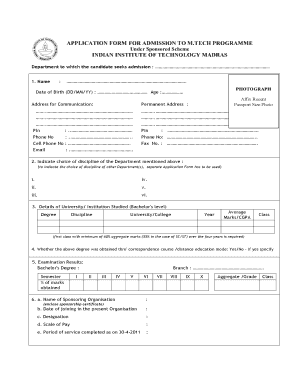
Get Sixephoto
How it works
-
Open form follow the instructions
-
Easily sign the form with your finger
-
Send filled & signed form or save
How to fill out the Sixephoto online
This guide provides clear and supportive instructions for completing the Sixephoto application form for admission to the M.Tech programme. Whether you have prior experience with online forms or are navigating this process for the first time, our step-by-step approach will assist you in providing all necessary information accurately.
Follow the steps to successfully complete the application form.
- Click the ‘Get Form’ button to obtain the form and open it for editing. This will allow you to access the necessary fields and sections for completing your application.
- Begin by entering your full name in the designated field. Ensure that it matches your official identification documents.
- Affix a recent passport-size photograph in the specified area on the form. This step is crucial for identification purposes.
- Fill in your date of birth in the format DD/MM/YY, followed by your current age.
- Provide your address for communication, ensuring that all details including postal codes are correct.
- Indicate your discipline choice by checking the relevant boxes next to your preferences in the provided section. If you wish to select options from other departments, remember to complete a separate application form.
- List your university or institution details, including the degree earned, discipline, university/college name, year of graduation, average marks or CGPA, and class of degree.
- Clarify whether your degree was attained through correspondence or distance education by selecting 'Yes' or 'No' and providing further details if applicable.
- Input your examination results by detailing the semester-wise percentage of marks obtained in your bachelor's degree.
- Provide the name of the sponsoring organization and relevant information such as date of joining, designation, and scale of pay.
- Share details regarding professional experience, including the name of organization, designation, nature of work, and duration.
- Complete the personal information section by providing details about parents, marital status, gender, nationality, and community classification.
- List all necessary enclosures as mentioned in the application form, ensuring that you have included all required documentation.
- Finally, ensure the declaration section is completed by signing and dating the document where indicated.
- Once all fields are correctly filled, proceed to save your changes, download the application form for your records, and prepare to submit it as per the guidelines.
Submit your application online today to take the next step in your academic journey!
Related links form
Industry-leading security and compliance
US Legal Forms protects your data by complying with industry-specific security standards.
-
In businnes since 199725+ years providing professional legal documents.
-
Accredited businessGuarantees that a business meets BBB accreditation standards in the US and Canada.
-
Secured by BraintreeValidated Level 1 PCI DSS compliant payment gateway that accepts most major credit and debit card brands from across the globe.


