Loading
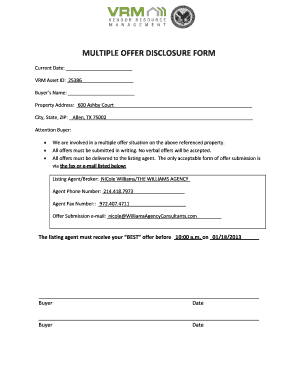
Get Multiple Offer Disclosure Form - Marketlinx
How it works
-
Open form follow the instructions
-
Easily sign the form with your finger
-
Send filled & signed form or save
How to fill out the MULTIPLE OFFER DISCLOSURE FORM - MarketLinx online
Filling out the Multiple Offer Disclosure Form is a crucial step in participating in a competitive property offer. This guide will provide clear, step-by-step instructions to help you successfully complete the form online.
Follow the steps to accurately complete the form.
- Press the ‘Get Form’ button to access the Multiple Offer Disclosure Form and open it in your preferred digital editor.
- Enter your name in the 'Buyer’s Name' field to identify yourself as the submitting party.
- Fill in the 'Property Address' section with the address of the property you are making an offer on, including the street number, street name, and type (e.g., court).
- Complete the 'City, State, ZIP' field with the city, state abbreviation, and postal code to provide a full address description.
- Review the section addressed to you, indicating a multiple offer situation, and ensure you understand that all offers must be submitted in writing. Take note that no verbal offers will be accepted.
- Mandatorily submit your offer to the listing agent by utilizing the provided contact information, including their phone number, fax number, and email address. Make sure to keep a record of this for your submission.
- Ensure your best offer is submitted before the designated deadline stated, which is 10:00 a.m. on 01/18/2013. This is crucial for consideration in the multiple offer situation.
- After completing your form, you can save your changes, download the form for your records, or share it according to your needs.
Start your document submission process and fill out competing offers online today.
Fillable PDF forms are documents that allow users to enter and edit data in specific fields, such as text boxes, checkboxes, or drop-down menus. They are often used for surveys, applications, invoices, contracts, and other forms that require user input.
Industry-leading security and compliance
US Legal Forms protects your data by complying with industry-specific security standards.
-
In businnes since 199725+ years providing professional legal documents.
-
Accredited businessGuarantees that a business meets BBB accreditation standards in the US and Canada.
-
Secured by BraintreeValidated Level 1 PCI DSS compliant payment gateway that accepts most major credit and debit card brands from across the globe.


