Loading
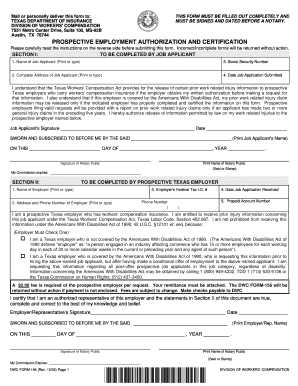
Get 7551 Metro Center Drive, Suite 100, Ms-92b
How it works
-
Open form follow the instructions
-
Easily sign the form with your finger
-
Send filled & signed form or save
How to fill out the 7551 Metro Center Drive, Suite 100, MS-92B online
Filling out the 7551 Metro Center Drive, Suite 100, MS-92B form online is a straightforward process. This guide will walk you through each section and provide detailed instructions to ensure that your submission is complete and accurate.
Follow the steps to complete your form accurately.
- Click the ‘Get Form’ button to access the form and open it in your designated editing tool.
- In Section I, begin by entering your full name in the 'Name of Job Applicant' field. Ensure it is correctly printed or typed as this is crucial for identification.
- Next, provide the complete address of the job applicant. This should include street address, city, state, and zip code, and it should also be printed or typed for clarity.
- Then, enter the social security number of the job applicant in the designated field. This information is sensitive, so ensure it is accurate.
- Indicate the date the job application was submitted in the appropriate field to document when the request was made.
- Review the statements regarding the Texas Workers' Compensation Act and the release of prior work-related injury information, then sign the document in the designated area.
- You must have your signature notarized. The notary will fill out their information in the respective fields and apply their seal or stamp.
- move to Section II, where the prospective Texas employer must fill in their company information, including the Name of Employer, address, phone number, and Federal Tax I.D. number.
- The employer must select one of the options regarding their compliance with the Americans With Disabilities Act by checking the applicable box.
- The employer or their authorized representative should then sign and date the form, following the same notarization process as in Section I.
- Finally, review the entire form for completeness and accuracy. Save your changes, download the form, and print it if necessary for submission.
- Send the completed and notarized form by mail or deliver it in person to the Texas Department of Insurance at the specified address.
Complete your documents online today for efficient processing!
Industry-leading security and compliance
US Legal Forms protects your data by complying with industry-specific security standards.
-
In businnes since 199725+ years providing professional legal documents.
-
Accredited businessGuarantees that a business meets BBB accreditation standards in the US and Canada.
-
Secured by BraintreeValidated Level 1 PCI DSS compliant payment gateway that accepts most major credit and debit card brands from across the globe.


