Loading
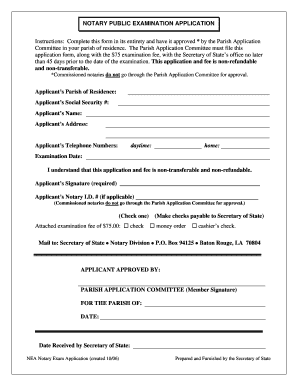
Get Instructions: Complete This Form In Its Entirety And ... - Notary Rotary
How it works
-
Open form follow the instructions
-
Easily sign the form with your finger
-
Send filled & signed form or save
How to fill out the Instructions: Complete This Form In Its Entirety And ... - Notary Rotary online
Filling out the Notary Public Examination Application form is an important step in becoming a commissioned notary. This guide provides detailed, step-by-step instructions to ensure that you complete the online form accurately and efficiently.
Follow the steps to successfully complete your application.
- Click the ‘Get Form’ button to access the Notary Public Examination Application form. This action will allow you to open the form in an interactive format for completion.
- Begin by filling in the 'Applicant’s Parish of Residence' field. Ensure you enter the correct parish where you reside, as this is essential for the application process.
- Provide your 'Applicant’s Social Security #' in the designated field. This information is required for identification purposes.
- Enter your full 'Applicant’s Name' as it appears on your identification documents. This section must be filled out completely.
- Fill out the 'Applicant’s Address', including street number, street name, city, state, and ZIP code. Accuracy is vital to ensure correspondence reaches you.
- Input your telephone numbers in the appropriate fields. Include both 'daytime' and 'home' contact numbers to allow for easy communication.
- Indicate your preferred 'Examination Date'. Make sure this date allows enough time for your application to be processed.
- Acknowledge the non-transferable and non-refundable nature of the application and fee by selecting the checkbox provided. This is an important legal reminder.
- Sign the application in the 'Applicant’s Signature' field to validate your submission. Ensure your signature matches the one on your identification.
- If applicable, enter your 'Applicant’s Notary I.D. #' in the provided field, especially if you are a currently commissioned notary.
- Select your payment method for the $75 examination fee by checking the appropriate box (check, money order, or cashier’s check). Confirm that you have included the payment with your application.
- Prepare your application for mailing by ensuring all fields are filled out correctly. Send your completed form and payment to the address provided, which is the Secretary of State's office.
- After submission, keep a copy of your application for your records. Follow up with the Parish Application Committee as needed.
Complete your Notary Public Examination Application online today to start your journey as a commissioned notary.
Related links form
How to create fillable PDF files: Open Acrobat: Click on the “Tools” tab and select “Prepare Form.” Select a file or scan a document: Acrobat will automatically analyze your document and add form fields. Add new form fields: Use the top toolbar and adjust the layout using tools in the right pane. Save your fillable PDF:
Industry-leading security and compliance
US Legal Forms protects your data by complying with industry-specific security standards.
-
In businnes since 199725+ years providing professional legal documents.
-
Accredited businessGuarantees that a business meets BBB accreditation standards in the US and Canada.
-
Secured by BraintreeValidated Level 1 PCI DSS compliant payment gateway that accepts most major credit and debit card brands from across the globe.


