Loading
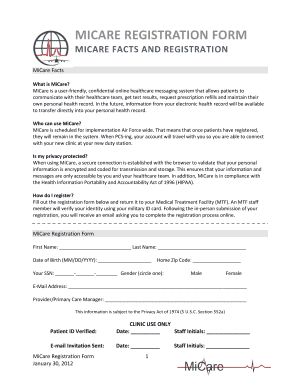
Get Micare Registration Form
How it works
-
Open form follow the instructions
-
Easily sign the form with your finger
-
Send filled & signed form or save
How to fill out the MICARE REGISTRATION FORM online
Completing the MiCare registration form online is a straightforward process that enables you to communicate efficiently with your healthcare team. This guide offers step-by-step instructions to help users easily fill out and submit their registration form.
Follow the steps to complete the registration process smoothly.
- Click the ‘Get Form’ button to access the MiCare registration form and open it in your preferred editor.
- Begin by entering your first name in the designated field, followed by your last name. Ensure that all names are spelled correctly.
- Input your date of birth in the format MM/DD/YYYY. This information is essential for your registration.
- Provide your home zip code to help identify your location in relation to healthcare services.
- Enter your social security number in the specified format, ensuring it is accurate for identity verification purposes.
- Indicate your gender by circling the appropriate option, either Male or Female.
- Fill out your email address carefully, as this will be the primary means of communication for the registration process.
- Specify your primary care provider's name or the name of your primary care manager in the corresponding field.
- Review all entered information to confirm accuracy before submitting the form to ensure a smooth registration process.
- Save your changes, and once you are confident all information is correct, you may download, print, or share the form as necessary.
Complete your MiCare registration form online today for seamless access to your healthcare services.
Creating Letterhead for Invoices and Letters Company Name (not the Location Name). Business Registration Number (e.g. ABN, CA, RN…) Business Address, if a postal address is also required, a different address can be added in each line of address (e.g. Postal: 123 postal street…)
Industry-leading security and compliance
US Legal Forms protects your data by complying with industry-specific security standards.
-
In businnes since 199725+ years providing professional legal documents.
-
Accredited businessGuarantees that a business meets BBB accreditation standards in the US and Canada.
-
Secured by BraintreeValidated Level 1 PCI DSS compliant payment gateway that accepts most major credit and debit card brands from across the globe.


