Loading
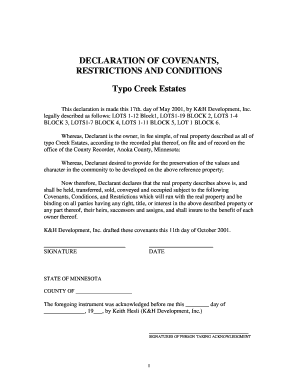
Get Declaration Of Covenants For Typo Creak.doc. Form Created Instanet Forms
How it works
-
Open form follow the instructions
-
Easily sign the form with your finger
-
Send filled & signed form or save
How to use or fill out the Declaration Of Covenants For Typo Creek.doc. Form Created INSTANET FORMS online
Filling out the Declaration Of Covenants For Typo Creek is an essential process for establishing community guidelines and ensuring proper governance in the Typo Creek Estates. This guide provides clear, step-by-step instructions to assist you in completing the form accurately and effectively.
Follow the steps to complete the Declaration Of Covenants.
- To begin, click the 'Get Form' button to obtain the Declaration Of Covenants For Typo Creek and open it in your preferred online editor.
- Review the introductory section which includes the date of declaration, entity initiating the document, and the legal description of the property. Be sure all information concerning the property is accurate and up-to-date.
- In the section titled 'Whereas,' verify the ownership details of K&H Development, Inc. and ensure the goals stated for community preservation are clear and suitable for the community's vision.
- Proceed to the covenants and restrictions section. Each numbered item outlines specific conditions for property use. Read these carefully and check any applicable boxes or fill out any required fields related to compliance.
- In fields referencing the acknowledgment, input the necessary details such as the date of acknowledgement and the names of individuals authorized to sign. Ensure that you include signatures where necessary.
- For any amendments, input information regarding changes made to the initial covenants. It's important to clearly note the dates and any modifications to ensure clarity for current and future homeowners.
- Final check: Review all filled information thoroughly for accuracy. Make sure the completion date, signatures, and all parties involved are present and correct.
- Once you are satisfied with the form, save your changes. You can then download, print, or share the filled-out form as needed.
Start filling out your document online today to ensure clarity and compliance within your community.
How to edit a PDF file? Upload the file you want to edit. Click on a page thumbnail on the left. Choose an editing tool from the menu above the preview. Draw, write, etc. ... Change the color, font, stroke size, etc. ... Click on "Save" and once more on the "Save" button to receive your edited PDF.
Industry-leading security and compliance
US Legal Forms protects your data by complying with industry-specific security standards.
-
In businnes since 199725+ years providing professional legal documents.
-
Accredited businessGuarantees that a business meets BBB accreditation standards in the US and Canada.
-
Secured by BraintreeValidated Level 1 PCI DSS compliant payment gateway that accepts most major credit and debit card brands from across the globe.


