Loading
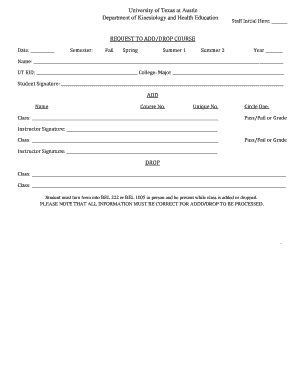
Get Add/drop Form - The College Of Education - Edb Utexas
How it works
-
Open form follow the instructions
-
Easily sign the form with your finger
-
Send filled & signed form or save
How to fill out the Add/Drop Form - The College Of Education - Edb Utexas online
The Add/Drop Form for the College of Education at Edb Utexas is a crucial document for managing your course enrollment. This guide will provide you with step-by-step instructions to accurately complete this form online, ensuring a smooth experience in adjusting your courses for the semester.
Follow the steps to complete your Add/Drop Form online.
- Press the ‘Get Form’ button to access the Add/Drop Form. Ensure that you have the form opened in an appropriate editor for completion.
- Begin by filling in the date on the designated line. Select the semester during which you wish to add or drop courses by marking Fall, Spring, Summer 1, or Summer 2.
- Provide your name in the specified field. Make sure to use your full legal name as recorded by the university.
- Input your UT EID (University Texas Employee Identification) in the corresponding field to identify your student record.
- State your college affiliation and major in the designated sections to ensure proper processing.
- Under the Add section, enter the course name, course number, unique number, and class details for any courses you wish to add.
- In the Drop section, list the classes you wish to drop. Ensure you fill in the class details completely.
- After completing the form, save your changes. You can then download, print, or share the form as required.
Submit your Add/Drop Form online today to ensure timely processing for your course adjustments.
When a student drops a course from their schedule, the course is completely erased from the student's class schedule. Dropped courses do not appear on the student's official academic record (which includes their academic transcript) and do not incur tuition and fee charges.
Industry-leading security and compliance
US Legal Forms protects your data by complying with industry-specific security standards.
-
In businnes since 199725+ years providing professional legal documents.
-
Accredited businessGuarantees that a business meets BBB accreditation standards in the US and Canada.
-
Secured by BraintreeValidated Level 1 PCI DSS compliant payment gateway that accepts most major credit and debit card brands from across the globe.


