Loading
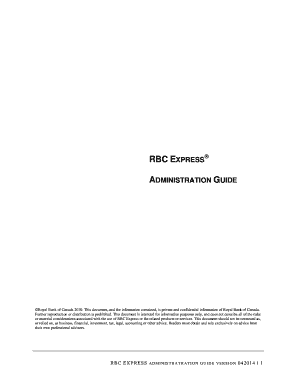
Get Rbc Express
How it works
-
Open form follow the instructions
-
Easily sign the form with your finger
-
Send filled & signed form or save
How to fill out the RBC Express online
This guide provides clear, step-by-step instructions on how to effectively fill out the RBC Express online form. Designed for users of all experience levels, the guide emphasizes clarity and support throughout the process.
Follow the steps to complete the RBC Express online form
- Click ‘Get Form’ button to obtain the form and open it in the editor.
- Complete the registration section by entering your email address, reference code, and authorization code. Ensure all required fields are filled before proceeding.
- Access RBC Express by signing in with your registered email and passcode. Ensure that you have your RSA SecurID token ready if two-factor authentication is enabled.
- Add any authorized users by clicking the 'Users' section under 'Administration'. Fill out the necessary details such as user emails and permissions. Confirm the details before finalizing the addition.
- Set approval rules for payment services by navigating to the 'Approval Rules' section. Choose between basic and advanced settings based on your business's needs.
- Review all entries for accuracy and completeness. Make necessary adjustments if any details are incorrect.
- Once complete, users can save changes, download, print, or share the completed form as needed.
Start managing your documents online with RBC Express today!
Related links form
1:17 5:00 Microsoft Excel Auto Fill Columns and Rows - YouTube YouTube Start of suggested clip End of suggested clip Later now let's fill some numbers and start with the number. One since we have data in the columnMoreLater now let's fill some numbers and start with the number. One since we have data in the column directly to the left we can use another auto fill feature.
Industry-leading security and compliance
US Legal Forms protects your data by complying with industry-specific security standards.
-
In businnes since 199725+ years providing professional legal documents.
-
Accredited businessGuarantees that a business meets BBB accreditation standards in the US and Canada.
-
Secured by BraintreeValidated Level 1 PCI DSS compliant payment gateway that accepts most major credit and debit card brands from across the globe.


