Loading
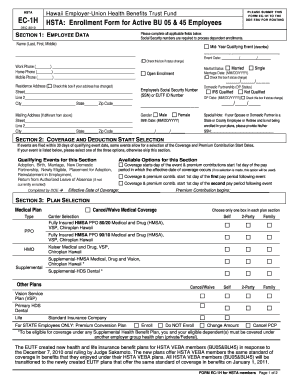
Get Hawaii Veba Trust Ec 1 Ec 1h Form
How it works
-
Open form follow the instructions
-
Easily sign the form with your finger
-
Send filled & signed form or save
How to fill out the Hawaii Veba Trust Ec 1 Ec 1h form online
Filling out the Hawaii Veba Trust Ec 1 Ec 1h form is a straightforward process that allows users to enroll in health benefit plans. This guide will provide clear, step-by-step instructions on completing the form online, ensuring that all necessary information is accurately provided.
Follow the steps to successfully complete your application online.
- Click ‘Get Form’ button to obtain the form and open it in your editor.
- Begin by filling out Section 1: Employee Data. Provide your full name, contact phone numbers, and residence address. If your address has changed, make sure to check the corresponding box.
- Continue in Section 1 by stating your Social Security Number or EUTF ID Number. Indicate your gender and marital status, and provide details about any qualifying events, along with the relevant dates.
- In Section 2: Coverage and Deduction Start Selection, review the qualifying events listed. Choose one of the options for when your coverage and premium contributions will start, if applicable.
- Move to Section 3: Plan Selection. Here, select the type of medical plan you wish to enroll in, specifying whether you are applying for self, two-party, or family coverage. Choose only one box in each plan section.
- Section 4: Dependent Information and Plan Selections requires you to list all eligible dependents you wish to cover. Include their names, Social Security Numbers, birth dates, and select the desired plans for each dependent.
- In Section 5: Other Insurance Information, provide information about any additional health plans that you or your dependents may have, including the type of plan and the effective date.
- Finally, complete Section 6: Employee Authorization and Signature. Review the statement of eligibility and sign, recording your department ID and date signed. Ensure that all information is accurate before submission.
- Once all sections are completed, you can save changes, download, print, or share the form as needed.
Get started on completing your Hawaii Veba Trust Ec 1 Ec 1h form online today.
Try Visiting the Check-Writer's Bank The safest and fastest way to get cash is to take your check to the check writer's bank. That's the bank or credit union that holds the check writer's funds, and you can get the money out of the check writer's account and into your hands instantly at that bank.
Industry-leading security and compliance
US Legal Forms protects your data by complying with industry-specific security standards.
-
In businnes since 199725+ years providing professional legal documents.
-
Accredited businessGuarantees that a business meets BBB accreditation standards in the US and Canada.
-
Secured by BraintreeValidated Level 1 PCI DSS compliant payment gateway that accepts most major credit and debit card brands from across the globe.


