Loading
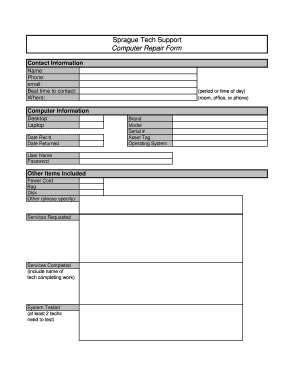
Get Computer Repair Form 2020-2026
How it works
-
Open form follow the instructions
-
Easily sign the form with your finger
-
Send filled & signed form or save
How to fill out the Computer Repair Form online
Filling out the Computer Repair Form online is essential for efficient tech support services. This guide will walk you through each section of the form to ensure you provide the necessary information accurately and effectively.
Follow the steps to complete your Computer Repair Form online.
- Click ‘Get Form’ button to acquire the form and open it in the editor.
- In the contact information section, enter your full name, phone number, and email address. Specify the best time to contact you and the location (e.g., room, office, or phone).
- In the computer information section, indicate whether you are submitting a desktop or laptop repair request. Fill in the date the computer was received and the anticipated return date. Additionally, input the user name and password associated with the device.
- List any other items included with the computer, such as the power cord, bag, or disk. If there are additional items, specify them in the provided field.
- In the services requested section, describe the specific issues or services you are seeking assistance with.
- Once services are completed, provide the name of the technician who performed the work in the services completed section.
- Ensure that the system has been tested by at least two technicians and document this in the designated area.
- Fill out the brand, model, serial number, asset tag, and operating system of your computer. Double-check for accuracy.
- After completing all required fields, review the form for any errors or missing information, then save your changes, and choose to download, print, or share the filled form as needed.
Complete your Computer Repair Form online today for efficient tech support!
Filling up a form requires you to read the instructions carefully before starting. Enter the necessary information in each designated field, making sure to double-check for accuracy. When completed, save or print the form as needed. Utilize our Computer Repair Form for structured guidance.
Industry-leading security and compliance
US Legal Forms protects your data by complying with industry-specific security standards.
-
In businnes since 199725+ years providing professional legal documents.
-
Accredited businessGuarantees that a business meets BBB accreditation standards in the US and Canada.
-
Secured by BraintreeValidated Level 1 PCI DSS compliant payment gateway that accepts most major credit and debit card brands from across the globe.


