Loading
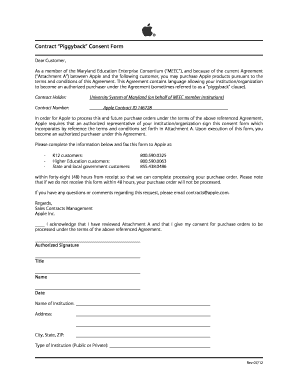
Get Apple Online Consent Form
How it works
-
Open form follow the instructions
-
Easily sign the form with your finger
-
Send filled & signed form or save
How to fill out the Apple Online Consent Form online
The Apple Online Consent Form is essential for institutions looking to purchase Apple products under the terms of a specific agreement. This guide provides clear, step-by-step instructions to assist you in completing the form accurately and efficiently.
Follow the steps to complete the Apple Online Consent Form
- Press the ‘Get Form’ button to obtain the form and open it in your preferred document editor.
- Begin by reviewing the consent section, indicating your acknowledgment of reviewing Attachment A, which contains important terms and conditions.
- Proceed to fill in the authorized representative's signature. Ensure that the signature is clear and matches the name entered in the subsequent fields.
- Enter the title of the authorized representative in the designated field. This should reflect the representative's position within the institution.
- Input the name of the authorized representative in the next field. This must be their full legal name as it appears in official documents.
- Fill in the date of signing the consent form accurately, using the format required by your institution.
- Provide the name of the institution in the specified field. Ensure that the name matches the institution's official registration.
- Enter the institution's address, including street, city, state, and ZIP code, ensuring all details are correct and complete.
- Indicate the type of institution in the designated area by selecting either 'Public' or 'Private' as applicable.
- Once all fields are completed and reviewed, save any changes made to the document. You may then choose to download, print, or share the completed consent form as necessary.
Complete your Apple Online Consent Form quickly and efficiently to ensure timely processing of your purchase orders.
Your use of Apple software or hardware products is based on the software license and other terms and conditions in effect for the product at the time of purchase. Your agreement to these terms is required to or use the product.
Industry-leading security and compliance
US Legal Forms protects your data by complying with industry-specific security standards.
-
In businnes since 199725+ years providing professional legal documents.
-
Accredited businessGuarantees that a business meets BBB accreditation standards in the US and Canada.
-
Secured by BraintreeValidated Level 1 PCI DSS compliant payment gateway that accepts most major credit and debit card brands from across the globe.


